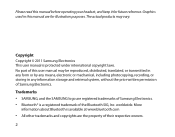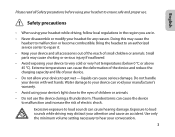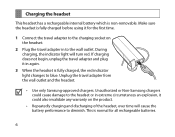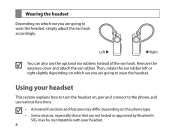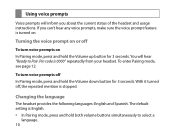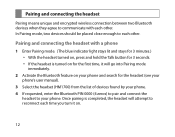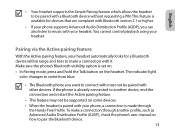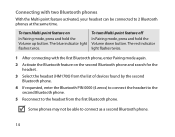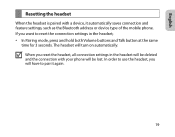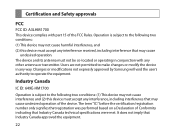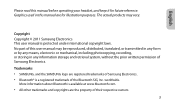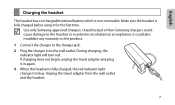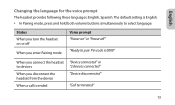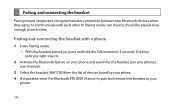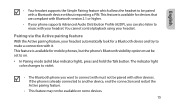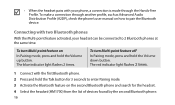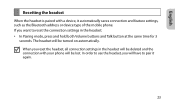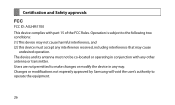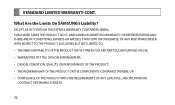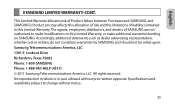Samsung HM1700 Support Question
Find answers below for this question about Samsung HM1700.Need a Samsung HM1700 manual? We have 2 online manuals for this item!
Question posted by genss on November 18th, 2013
How To Change The Language Setting On Samsung Hm1700 Bluetooth
The person who posted this question about this Samsung product did not include a detailed explanation. Please use the "Request More Information" button to the right if more details would help you to answer this question.
Current Answers
Related Samsung HM1700 Manual Pages
Samsung Knowledge Base Results
We have determined that the information below may contain an answer to this question. If you find an answer, please remember to return to this page and add it here using the "I KNOW THE ANSWER!" button above. It's that easy to earn points!-
General Support
...Bluetooth On Change the phone's Bluetooth visibility to On To learn how to Turn On Bluetooth, For Bluetooth Visibility instructions, On the PC Connect the Bluetooth... click on If prompted, Select the Mass Storage USB setting Select "Open folder to view files using the ...card reader into the desired destination on both the phone's Headset jack/Adapter on Videos again) on a... -
General Support
...Bluetooth On Change the phone's Bluetooth visibility to On To learn how to Turn On Bluetooth, For Bluetooth Visibility instructions, On the PC Connect the Bluetooth... files hold down the page. on both the phone's Headset jack/Adapter jack & This phone will To learn how...: From the standby screen, insure that the USB mode setting is displayed From the standby screen, press the right ... -
General Support
... hold the Multi-Function button to call , the headset sounds the ring tone and flashes the blue indicator twice. Changes or modifications not expressly approved by Samsung is less ... Do I Use The Samsung WEP180 Bluetooth Headset? How Do I Use The Samsung WEP180 Bluetooth Headset? Safety precautions Never disassemble or modify your phone's setting or type, you are on the side...
Similar Questions
How To Change Battery In Samsung Bluetooth Headset Wep450
(Posted by ajhcu 9 years ago)
How Do I Reset Language On My Bluetooth Headset Hm1700
(Posted by dennykld 10 years ago)
How Can I Get Windows 7 Bluetooth Driver For Samsung Hm1700 Bluetooth Headset ?
Windows 7 detects the samsung HM1700 bluetooth headset device, trying to find the device driver thro...
Windows 7 detects the samsung HM1700 bluetooth headset device, trying to find the device driver thro...
(Posted by saleruraja 12 years ago)