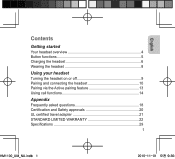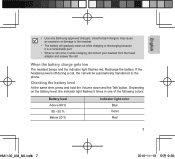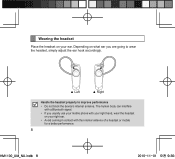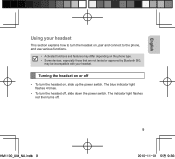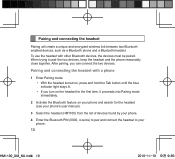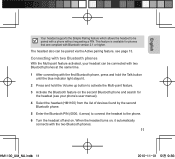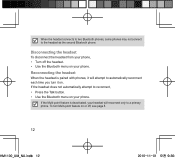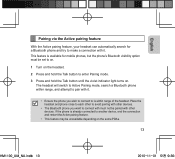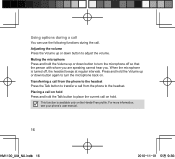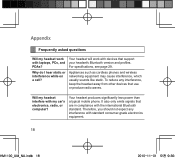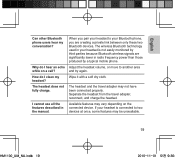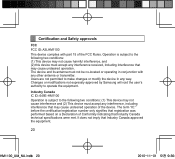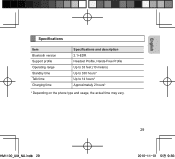Samsung HM1100 Support Question
Find answers below for this question about Samsung HM1100.Need a Samsung HM1100 manual? We have 1 online manual for this item!
Question posted by robertmichael97 on August 23rd, 2012
I Could Not Pair With My Samsung Phone Sgh-m150
The person who posted this question about this Samsung product did not include a detailed explanation. Please use the "Request More Information" button to the right if more details would help you to answer this question.
Current Answers
Related Samsung HM1100 Manual Pages
Samsung Knowledge Base Results
We have determined that the information below may contain an answer to this question. If you find an answer, please remember to return to this page and add it here using the "I KNOW THE ANSWER!" button above. It's that easy to earn points!-
General Support
How Do I Pair My SGH-A767 (Propel) Phone With A Bluetooth Device? then press left soft key for Pair, you will get a brief message stating connecting followed by pressing the left soft key for Select Press the left soft key for Select Enter Passkey &... -
General Support
...click on the My Computer icon, located in the chart below and follow the steps below : Pair the SGH-T659 handset with the New Samsung PC Studio application are transferred, click OK After the file ...Files transfered with the other Bluetooth device here for instructions. How Do I Transfer MP3 Files To My SGH-T659 Phone? To transfer MP3 files, from the PC into a USB port on the PC On the PC,... -
General Support
... Accessories, . What Bluetooth Profiles Are Supported On My SGH-T239 Phone? Do I Change The Bluetooth Device Name On My SGH-T239 Phone? SGH-T239 Bluetooth Index How Do I Remove Bluetooth Devices On My SGH-T239 Phone? Do I Use Voice Dialing On My SGH-T239 Phone When Using A Bluetooth Headset? Security Options Are Available While Using Bluetooth On My...
Similar Questions
How To Play Music On Samsung Bluetooth Headset Hm1100 By Samsung Galaxy Star Pro
(Posted by arshsidhu5844 9 years ago)
How Do You Play Music Through Samsung Bluetooth Headset Hm1100
(Posted by draw5ac 9 years ago)
Can Samsung Galaxy S3 Do Not Pair With Samsung Bluetooth Headset Wep460/450
(Posted by jocy 10 years ago)