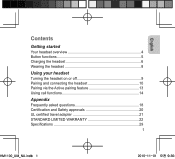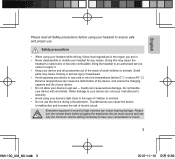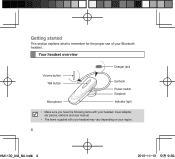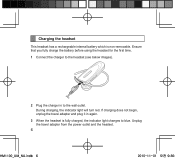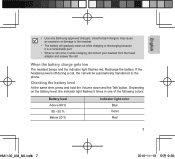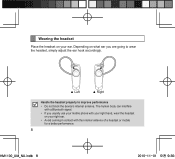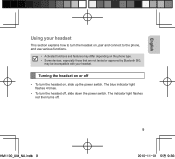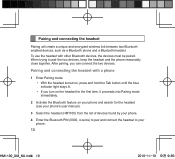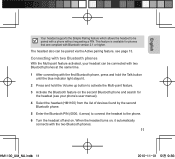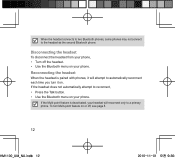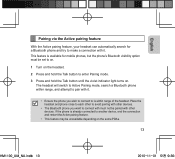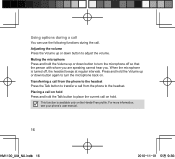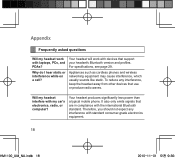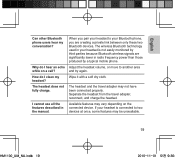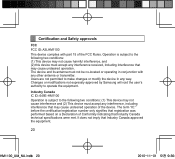Samsung HM1100 Support Question
Find answers below for this question about Samsung HM1100.Need a Samsung HM1100 manual? We have 1 online manual for this item!
Question posted by rmsinex on May 23rd, 2013
Hearing Music
how hear music in hm1100 bluetooth headset
Current Answers
Answer #1: Posted by TommyKervz on May 23rd, 2013 2:45 AM
Greetings - Assuming you devices are already paired and you are able to make calls via bluetooth (and that you are using an android phone).
> Download both Bluetooth Mananger ICS and Rocket Music Player from google play
> Open Bluetooth Mananger and selecte the check box net to 'Select Filter' and minimise the app instead of closing it
> Open the Rocket Music Player and play a song and observe
Hope this helps (Please do repost if you are using a different OS to Android or if there be any other needed assistance on this)
> Download both Bluetooth Mananger ICS and Rocket Music Player from google play
> Open Bluetooth Mananger and selecte the check box net to 'Select Filter' and minimise the app instead of closing it
> Open the Rocket Music Player and play a song and observe
Hope this helps (Please do repost if you are using a different OS to Android or if there be any other needed assistance on this)
Answer #2: Posted by ARSiq on May 23rd, 2013 2:45 AM
Using this app should make it
https://play.google.com/store/apps/details?id=com.IG.BluetoothManager&feature=search_result
Related Samsung HM1100 Manual Pages
Samsung Knowledge Base Results
We have determined that the information below may contain an answer to this question. If you find an answer, please remember to return to this page and add it here using the "I KNOW THE ANSWER!" button above. It's that easy to earn points!-
General Support
...following functions to control your headset and phone are connected successfully, you hear the call waiting tone. The first call while music is available only when your phone... I Use The Samsung Bluetooth Headset (SBH170)? SBH170_Headset_QR.pdf SBH170 UG.zip How Do I Use The Samsung Stereo Bluetooth Headset (SBH170)? Press to play music files may differ depending on... -
General Support
...Music Player 7.4 My Images 7.5 My Videos 7.6 My Ringtones 7.7 My Sounds 7.7.1 Record New 8 Tools 8.1 Bluetooth 8.1.1 Registered List 8.1.2 Bluetooth Settings 8.1.2.1 Enable/Disable 8.1.2.2 Discovery Mode 8.1.2.3 Device Name 8.1.2.4 Supported Profiles 8.1.2.4.1 Headset... 9.4.4 Auto Retry 9.4.5 TTY Mode 9.4.6 Voice Privacy 9.4.7 Hearing Aid Mode 9.5 Phone Settings 9.5.1 Airplane Mode 9.5.2 Language ... -
General Support
...Calls MEDIA PLAYER 1: Channel Listing 2: Memory Card 3: Play List ON DEMAND MISSED ALERTS MUSIC MY CONTENT 1: Games 1: Get New Games 2: My Content Manager Games 3: Brain Juice...Routing 1: Normal 2: Headset Only 6: TTY Options 1: TTY Full 2: TTY + Hear 3: TTY + Talk 4: TTY Off 7: Update Phone Software 0: Phone Info 1: Phone Number 2: Icon Glossary 3: Version 4: Advanced *: Bluetooth 1: Enable (On/Off...
Similar Questions
How Do I Get My Music To Come Through My Samsung Hm1100 Bluetooth
(Posted by jh41 9 years ago)
How To Play Music Via Bluetooth Hm1100 On Samsung Galaxy Y
(Posted by sjaleMAR 10 years ago)