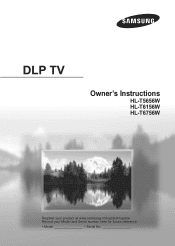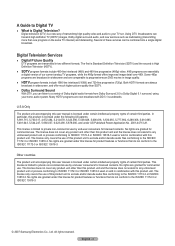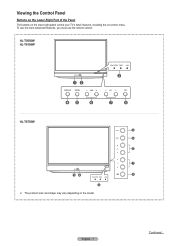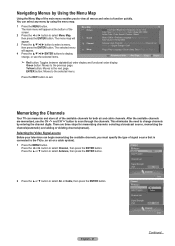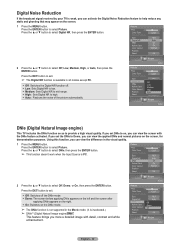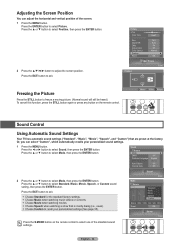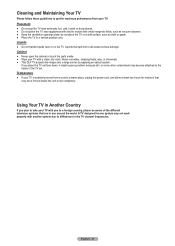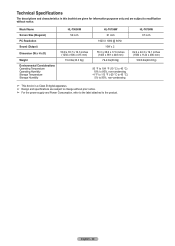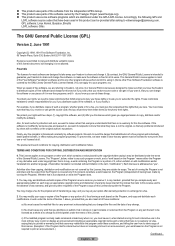Samsung HL-T6756W Support Question
Find answers below for this question about Samsung HL-T6756W.Need a Samsung HL-T6756W manual? We have 2 online manuals for this item!
Current Answers
Related Samsung HL-T6756W Manual Pages
Samsung Knowledge Base Results
We have determined that the information below may contain an answer to this question. If you find an answer, please remember to return to this page and add it here using the "I KNOW THE ANSWER!" button above. It's that easy to earn points!-
SCH-I920 - How To Set Camera Settings SAMSUNG
Camcorder Normal Settings Adjust Camcorder Settings. Normal Settings: White Balance Auto Daylight Cloudy Tungsten Fluorescent Effect None B & W Sepia Negatve Antique Watercolor Green ISO (Camera Mode only) Adjust Contrast Saturation Sharpness Timer Off 2 secnods 5 seconds 10 seconds Metering Center Spot Matrix Quality (Camera Mode only) Video Quality High Normal Low Anti-Shake (Camera... -
SCH-I920 - How To Set Camera Settings SAMSUNG
... Green ISO 50 100 200 400 800 Adjust Contrast Saturation Sharpness Timer Off 2 seconds 5 seconds 10 seconds Metering Center Spot Matrix Quality High Normal Low Video Quality (Camcorder Mode Only) Anti-Shake WDR (wide dynamic range) STEP 6. Normal camera settings White Balance Auto Daylight Cloudy Tungsten Fluorescent Effect None Black & -
How To Connect A Home Theater System (Analog) SAMSUNG
... press this button to the HTS and turn this feature on the HTS. DLP TV > HL-R4664W How To Connect A Home Theater System (Analog) Analog Stereo Cable Important: Samsung strongly recommends...press [Enter]. Note: The HTS remote has a button that simulates surround sound. SCH-I920 - Product : Televisions > the TV on, and then press [Menu] on you connected the audio cables to the TV ...
Similar Questions
Samsung T6756w Dlp Sound But No Picture
I get sound but no picture. The volume button does not seem to be working nor does the mute button.
I get sound but no picture. The volume button does not seem to be working nor does the mute button.
(Posted by starrtony 11 years ago)
White Dots On Tv Screen
Samsung Model HL-T6756W Version PF01 Model Code HLT6756WX/XAA
Samsung Model HL-T6756W Version PF01 Model Code HLT6756WX/XAA
(Posted by guypuglisi 11 years ago)
Samsung Hl-t6756w
Do I need to use a desktop box to receive Digitsl TV (DTV) from my cable provider?
Do I need to use a desktop box to receive Digitsl TV (DTV) from my cable provider?
(Posted by sjb190 11 years ago)
White Spot All Over The Screen
Ineed to know which lamp how to replace it?
Ineed to know which lamp how to replace it?
(Posted by rayhipo 12 years ago)