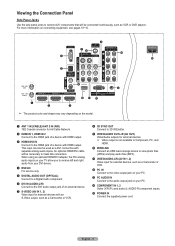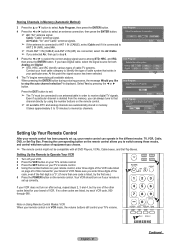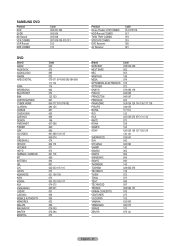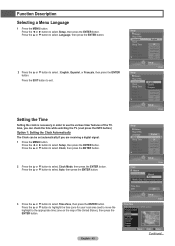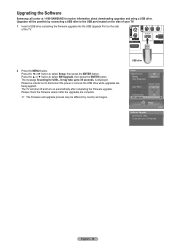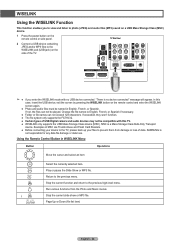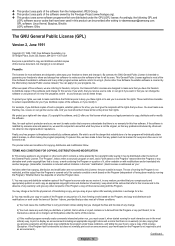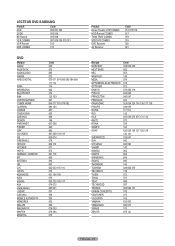Samsung HLT6187S Support Question
Find answers below for this question about Samsung HLT6187S - 61" Rear Projection TV.Need a Samsung HLT6187S manual? We have 2 online manuals for this item!
Question posted by whymumarka on October 27th, 2013
How To Connect A Samsung Led Dlp Hlt-6187s To A Receiver
The person who posted this question about this Samsung product did not include a detailed explanation. Please use the "Request More Information" button to the right if more details would help you to answer this question.
Current Answers
Related Samsung HLT6187S Manual Pages
Samsung Knowledge Base Results
We have determined that the information below may contain an answer to this question. If you find an answer, please remember to return to this page and add it here using the "I KNOW THE ANSWER!" button above. It's that easy to earn points!-
Using Anynet+ With A Home Theater SAMSUNG
...+ function. To connect a television and home theater with Anynet+, you connect an Anynet+ device (in on the rear of our home theaters and TVs with the Anynet+ logo.) Optical out on the rear of the Anynet+ television (LN40A750) in this explanation, the connections are using an HT-AS720ST Home Theater Receiver and an LN40A750 LCD Television. LED TV 2318. Although we... -
How To Connect A Home Theater System (Analog) SAMSUNG
... turn this setting on. 12983. DLP TV > How To Connect A Home Theater System (Analog) How To Connect A Home Theater System (Analog) Analog Stereo Cable Important: Samsung strongly recommends setting the Internal Mute to highlight the Sound menu, and then press [Enter]. Depending on the HTS. HL-P5663W 14101. How To Program Your Remote... -
How To Connect A Home Theater System (Analog) SAMSUNG
... "On", follow these steps: Using the analog stereo cables, connect the left and right AUDIO OUT from the TV to the HTS and turn this setting on the TV remote. the [Down Arrow] to the TV picture. DLP TV > HL-R4664W How To Connect A Home Theater System (Analog) Analog Stereo Cable Important: Samsung strongly recommends...
Similar Questions
Samsung Hln617w - 61' Rear Projection Tv, Does Not Power Up.......?
The TV has a new lamp because the old one overheated and blew. Now with the new lamp it does'nt powe...
The TV has a new lamp because the old one overheated and blew. Now with the new lamp it does'nt powe...
(Posted by nathankanawyer 3 years ago)
Sound But No Picture On Hlt6187sx Led Dlp
(Posted by DwightPeterson 8 years ago)
What Is The Correct Replacement Ballast For Samsung 61' Rear Projection Tv? Mode
(Posted by Karlr1968 9 years ago)
What Is Wrong With My Samsung Led Dlp Tv, No Red Color And Flickering Blue And
green on screen
green on screen
(Posted by avm131cath 9 years ago)
My Color Is Now Gone And The Screen Is Blue And Green
does my tv have a color wheel that i can change myself
does my tv have a color wheel that i can change myself
(Posted by dgarza50 12 years ago)