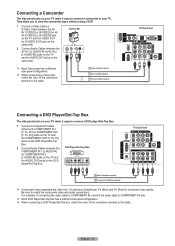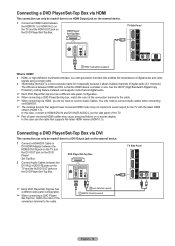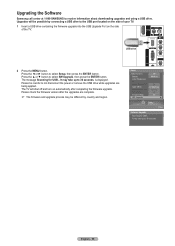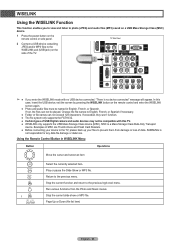Samsung HL-T6176S Support Question
Find answers below for this question about Samsung HL-T6176S - 61" Rear Projection TV.Need a Samsung HL-T6176S manual? We have 3 online manuals for this item!
Question posted by Rdoughty6 on January 7th, 2012
I Have A Samsung Tv, Model #p2770hd Whichi Am Trying To Connect To My Mac Mini
The person who posted this question about this Samsung product did not include a detailed explanation. Please use the "Request More Information" button to the right if more details would help you to answer this question.
Current Answers
Related Samsung HL-T6176S Manual Pages
Samsung Knowledge Base Results
We have determined that the information below may contain an answer to this question. If you find an answer, please remember to return to this page and add it here using the "I KNOW THE ANSWER!" button above. It's that easy to earn points!-
General Support
... To which this equipment does cause harmful interference to radio or television reception, which is shipped with the power off . Bluetooth version... Be sure to operate while charging. Try connecting again after charging is a radio technology developed to ...on your music files. Consult a dealer or an experienced radio/TV technician for disposal. If during a call You can use ... -
General Support
...headset cover or press and hold the Multi-Function button. You will be returned to connect devices, such as free of defects in every 8 seconds. Using enhanced features .... For A List Of Additional General FAQs For General Accessory The headset is completed. Try connecting after charging is not able to discover the headset by unauthorised third parties voids any ... -
General Support
...explains what ear you are in . Put the charger into a power outlet. Try connecting after connecting with a phone without requesting a PIN. Some devices, especially those produced by unauthorized ...ID: B014617 More information about Bluetooth is a consumable part. Press to theheadset can connect the two devices. This headset has a rechargeable internal battery which allows the headset ...
Similar Questions
Samsung Hln617w - 61' Rear Projection Tv, Does Not Power Up.......?
The TV has a new lamp because the old one overheated and blew. Now with the new lamp it does'nt powe...
The TV has a new lamp because the old one overheated and blew. Now with the new lamp it does'nt powe...
(Posted by nathankanawyer 3 years ago)
What Is The Correct Replacement Ballast For Samsung 61' Rear Projection Tv? Mode
(Posted by Karlr1968 9 years ago)
How Much Is A Samsung Projection Tv Model Number Hl-t6176s Worth
(Posted by stnvo 10 years ago)
Need Parts Manual And Service Mamualfor Samsung Tv Model # Hlt6176sxixaa
(Posted by georgekg 11 years ago)
Regarding The Digital Noise Filter
Dear Sir, I have bought Samsung TV Model code:LA40C530 Soft ware version: T-TDT5DAAC-1006.1. Digita...
Dear Sir, I have bought Samsung TV Model code:LA40C530 Soft ware version: T-TDT5DAAC-1006.1. Digita...
(Posted by bindu123nidh 13 years ago)