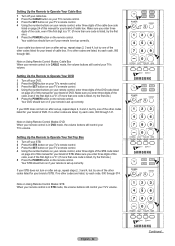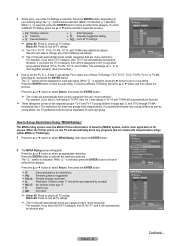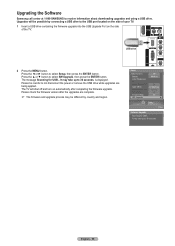Samsung HLT5676S Support Question
Find answers below for this question about Samsung HLT5676S - 56" Rear Projection TV.Need a Samsung HLT5676S manual? We have 3 online manuals for this item!
Question posted by lindasue17112 on July 27th, 2011
Samsung Hlt5676sx/xaa Keep Turn On An Off
when it does that the lamp also turns off , but the fan is working and I just replaced the lamp
Current Answers
Related Samsung HLT5676S Manual Pages
Samsung Knowledge Base Results
We have determined that the information below may contain an answer to this question. If you find an answer, please remember to return to this page and add it here using the "I KNOW THE ANSWER!" button above. It's that easy to earn points!-
Using Anynet+ With A Home Theater SAMSUNG
... devices that do not have the Anynet+ to HDMI 1 on the rear of our home theaters and TVs with the Anynet+ function. HDMI connections on the rear of the Anynet+ Television (LN40750) connections on the rear of the Anynet+ Home Theater (HT-AS720ST) Product : Televisions > Using Anynet+ With A Home Theater STEP 2. Although we recommend connecting... -
General Support
...work with more than one HDMI input jack on line. HDMI and HDMI/DVI Jacks 2007 Models If you have a 2007 Samsung DLP TV with the iMac (Intel Core Duo), the MacBook, and the 12 inch PowerBook G4, but you can display. HLR and HLS... In jacks on your Mac follow these steps: Turn on the TV using the Displays dialog. If your Samsung TV has an HDMI only jack, you should set ... -
General Support
... Component 2. Method I Method II How Do You Use Game Mode? 2007 Samsung HL-T DLP TVs All 2007 Samsung HL-T DLP TVs have set to an input source on which Game Mode functions. Both are two ways of turning on and turning off Game Mode. If Game Mode is only available if you have your...
Similar Questions
Where Is The Light In A Rear Projection Tv Model Hlt5676sx/xaa
(Posted by soAlex 9 years ago)
Samsung Tv Model Hlt5676sx Xaa Won't Turn On
(Posted by zaldabad 10 years ago)
Samsung Hls5687wx- 56' Rear Projection Tv
Where do you find the fan #2 in the tv
Where do you find the fan #2 in the tv
(Posted by sturmpaula 11 years ago)
Samsung Dlp 1080p Hlt5676sx/xaa
WHY DOES MY SAMSUNG DLP 1080P HLT5676SX/XAA HAVE WHITE DOTS. IS THIS TV WORTH FIXING I HERE THAT THE...
WHY DOES MY SAMSUNG DLP 1080P HLT5676SX/XAA HAVE WHITE DOTS. IS THIS TV WORTH FIXING I HERE THAT THE...
(Posted by krowell7 12 years ago)
Samsung Hlt5676sx/xaa Keeps Turning On An Off
when it does that the lamp also turns off , but the fan is working and I just replaced the lamp
when it does that the lamp also turns off , but the fan is working and I just replaced the lamp
(Posted by lindasue17112 12 years ago)