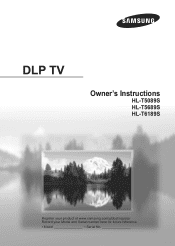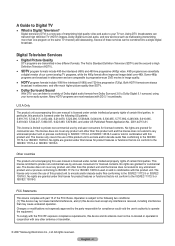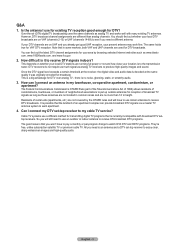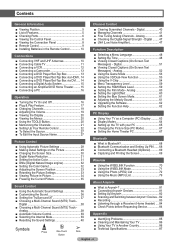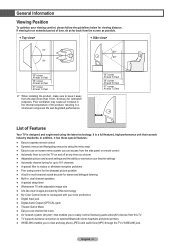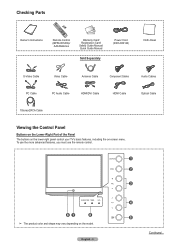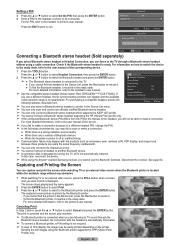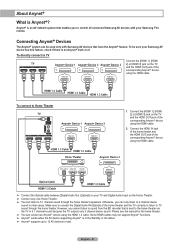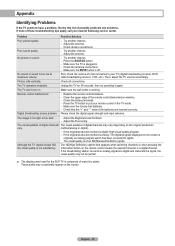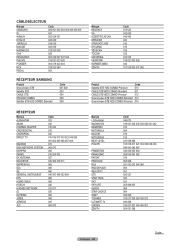Samsung HLT5089S Support Question
Find answers below for this question about Samsung HLT5089S - 50" Rear Projection TV.Need a Samsung HLT5089S manual? We have 2 online manuals for this item!
Question posted by cgzman11 on May 18th, 2012
Hi, I'm Intrested In Samsung Ultra 5089 Led Tv Do You Have Any [email protected]
The person who posted this question about this Samsung product did not include a detailed explanation. Please use the "Request More Information" button to the right if more details would help you to answer this question.
Current Answers
Related Samsung HLT5089S Manual Pages
Samsung Knowledge Base Results
We have determined that the information below may contain an answer to this question. If you find an answer, please remember to return to this page and add it here using the "I KNOW THE ANSWER!" button above. It's that easy to earn points!-
Using The Ethernet Port On Your TV. SAMSUNG
Using The Ethernet Port On Your TV. 5317. How To Assemble The Ultra Slim Stand UN46B7000WF 3421. LED TV > Product : Televisions > -
How To Assemble The Ultra Slim Stand SAMSUNG
How To Connect To A Wireless Network (Windows XP) How Do I Disable Vibration 30382. SCH-I910 - LED TV > UN46B6000VF 5315. How To Assemble The Ultra Slim Stand 19038. Product : Televisions > -
How To Assemble The Ultra Slim Stand SAMSUNG
How To Assemble The Ultra Slim Stand UN46B7000WF 5317. Product : Televisions > LED TV >
Similar Questions
?61 Samsung Dlp Led Tv Wont Turn On Power Light Flashes Problems
(Posted by Sassdickw 9 years ago)
Check Fan Number 1
On 67inch Samsung Projection Led Tv
Where is fan number one located and where can I buy one to replace it?
Where is fan number one located and where can I buy one to replace it?
(Posted by johnis11 10 years ago)
How To Replace Fan #1 Of Samsung Hl-t5087s - 50' Rear Projection Tv
Displays check Fan #1 on the tv screen. Please illustrate location of fan # 1 and how to replace it ...
Displays check Fan #1 on the tv screen. Please illustrate location of fan # 1 and how to replace it ...
(Posted by keysgregory 11 years ago)
Troubleshooting Dlp Led Tv
Our Samaung HL67A750A1FXZA now only has red and green colors the blue has gone completely. Can we fi...
Our Samaung HL67A750A1FXZA now only has red and green colors the blue has gone completely. Can we fi...
(Posted by cindmike 12 years ago)
Re: Http://www.helpowl.com/p/samsung/hl-s5065w-50-rear-projection-tv/12570
I have had my 50 in tv for 7 years and it just started to click off while watching it, and the front...
I have had my 50 in tv for 7 years and it just started to click off while watching it, and the front...
(Posted by imtaradactyl 12 years ago)