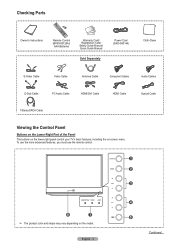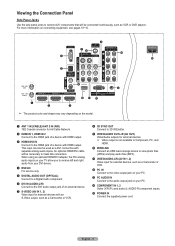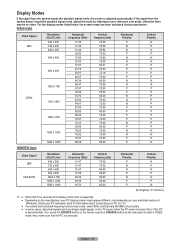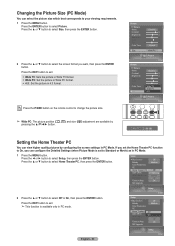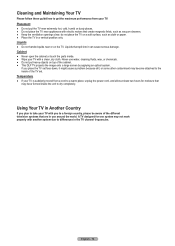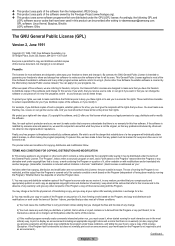Samsung HL-T5087S Support Question
Find answers below for this question about Samsung HL-T5087S - 50" Rear Projection TV.Need a Samsung HL-T5087S manual? We have 2 online manuals for this item!
Question posted by poolerscaleman on March 22nd, 2012
Fan #1
On the screen its displayed, Check Fan #1
Current Answers
Answer #1: Posted by TVDan on March 22nd, 2012 6:06 PM
there are three fans in this unit, if one is running slow the it gets this message. The fans can be plugged into any jack so it doesn't mean one fan specifically. One fan is in front of the DMD board (clad in a metallic case), one behind the lamp inside some ducting, and the last one is in the signal cluster. Take the bottom rear cover off and vacuum them out to see if you can save a trip to the shop. You can tape the interlock switch lever back so you can turn on the set with the cover off (or pull the wire over the lever).
TV Dan
Related Samsung HL-T5087S Manual Pages
Samsung Knowledge Base Results
We have determined that the information below may contain an answer to this question. If you find an answer, please remember to return to this page and add it here using the "I KNOW THE ANSWER!" button above. It's that easy to earn points!-
How To Install Samsung's PC Share Manager SAMSUNG
...Televisions > Select your computer installation begins and the Installation Wizard screen displays the installation's progress. Click Next to install the Share Manager. How To Setup Pixel Shift 17469. LCD TV...Share Manager on your desired language, and then click Next. file opens and displays the Change Setup Language dialog. Click Install to install. How To Install ... -
Using Anynet+ With A Home Theater SAMSUNG
... When you need an HDMI cable and a Digital Optical cable. HDMI connections on the rear of the Anynet+ Television (LN40750) connections on the rear of the Anynet+ Home Theater (HT-AS720ST) connections on the rear of our home theaters and TVs with the Anynet+ logo.) an optical cable from the Digital Audio Out on... -
How To Activate VUDU From Internet@TV SAMSUNG
... Your Email Address You will need: A wired or wireless network connection to your Blu-ray Player TV set to the input where the Blu-ray player is displayed 'Sending Email' followed by a confirmation screen prompting to check your email for your BD remote, move to activate your Blu-ray remote, select 'Free HD Rental...
Similar Questions
How To Replace Fan On Samsung Dlp Tv Hlt5087s
(Posted by sku1983kprob 10 years ago)
How To Replace Fan #1 Of Samsung Hl-t5087s - 50' Rear Projection Tv
Displays check Fan #1 on the tv screen. Please illustrate location of fan # 1 and how to replace it ...
Displays check Fan #1 on the tv screen. Please illustrate location of fan # 1 and how to replace it ...
(Posted by keysgregory 11 years ago)
3-d Player For Samsun Hl-t5087sa
can I use samsung 3D smart tv blueray player for this tv samsung hl-t5087sa or what can I use next i...
can I use samsung 3D smart tv blueray player for this tv samsung hl-t5087sa or what can I use next i...
(Posted by lkend10665 12 years ago)
Samsung Hls5065w - 50' Rear Proj Tv Powers Off
After replacing the bulb twice from samsung dealer and replacing color wheel due to loud grinding no...
After replacing the bulb twice from samsung dealer and replacing color wheel due to loud grinding no...
(Posted by taday1 12 years ago)
Re: Http://www.helpowl.com/p/samsung/hl-s5065w-50-rear-projection-tv/12570
I have had my 50 in tv for 7 years and it just started to click off while watching it, and the front...
I have had my 50 in tv for 7 years and it just started to click off while watching it, and the front...
(Posted by imtaradactyl 12 years ago)