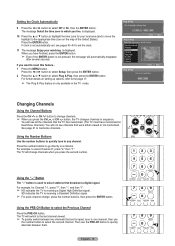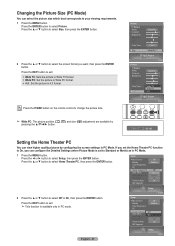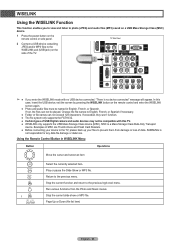Samsung HLT5076S Support Question
Find answers below for this question about Samsung HLT5076S - 50" Rear Projection TV.Need a Samsung HLT5076S manual? We have 3 online manuals for this item!
Question posted by lvaha on May 12th, 2014
How To Change Ballast On Samsung Hlt5076s
The person who posted this question about this Samsung product did not include a detailed explanation. Please use the "Request More Information" button to the right if more details would help you to answer this question.
Current Answers
Related Samsung HLT5076S Manual Pages
Samsung Knowledge Base Results
We have determined that the information below may contain an answer to this question. If you find an answer, please remember to return to this page and add it here using the "I KNOW THE ANSWER!" button above. It's that easy to earn points!-
General Support
... brightness and contrast of the screen when it is not covered under warranty. If you 're on the sides, changing the picture size for "How To Change The Aspect Ratio On Your TV" Also, if you work on your screen while you intend to play video games. Although much less... -
Configuring PC Share Manager SAMSUNG
How To Change The Aspect Ratio On Your TV 15086. -
SCH-I920 - How To Edit and Send Pictures SAMSUNG
...clockwise 90° counter-clockwise Resize the picture. 2560 x 1920 (100%) 1920 x 1440 (75% smaller) 1280 x 960 (50% smaller) 640 x 480 (25% smaller) Crop Select an area of the camera application and into Flip, allowing you out of... Wireless Cell Phones 15316. Flip the picture. How To Change The Aspect Ratio On Your TV Touch the Flip editing icon. Select Effect. Adjust contrast.
Similar Questions
No Sound Coming From Speakers
why don't I get no sounds or nothing from the speakers.I went to the sound menu and still nothing.Ha...
why don't I get no sounds or nothing from the speakers.I went to the sound menu and still nothing.Ha...
(Posted by armandopena95613 2 years ago)
How Do You Change Ballast On 61 Inch Samsung Tv
(Posted by kandBo 10 years ago)
How To Change A Bulb Model Hlt567s And A Manual For It I Have Two Green Lights F
to change a bulb model HLT5676 g S and a manual two green lights flashing one red
to change a bulb model HLT5676 g S and a manual two green lights flashing one red
(Posted by keith56 11 years ago)
What Is Wrong With My Hlt5076s Samsung Tv
I have a 50" Samsung Projection TV and one day it just went black and would not turn back on. What c...
I have a 50" Samsung Projection TV and one day it just went black and would not turn back on. What c...
(Posted by KJHGF 11 years ago)
Re: Http://www.helpowl.com/p/samsung/hl-s5065w-50-rear-projection-tv/12570
I have had my 50 in tv for 7 years and it just started to click off while watching it, and the front...
I have had my 50 in tv for 7 years and it just started to click off while watching it, and the front...
(Posted by imtaradactyl 12 years ago)