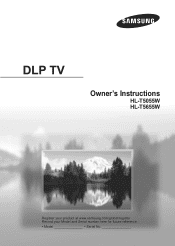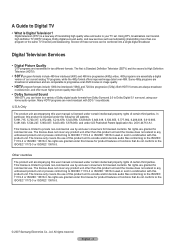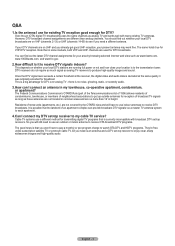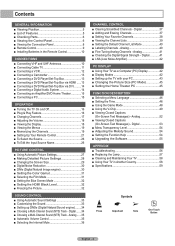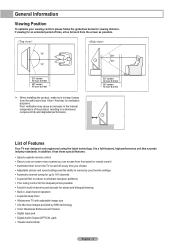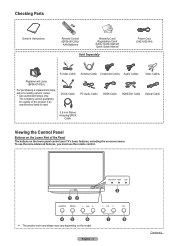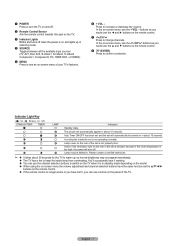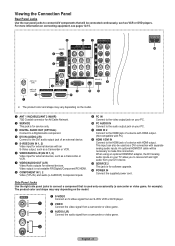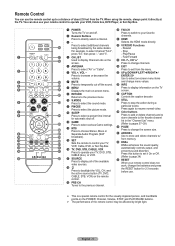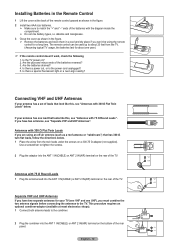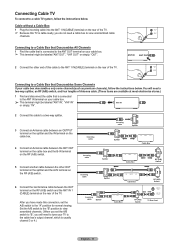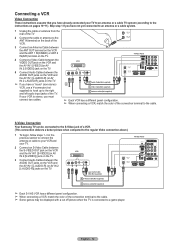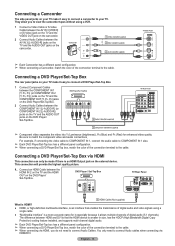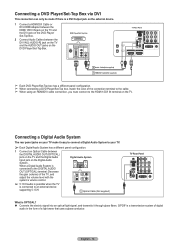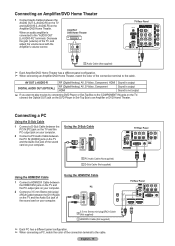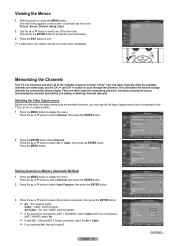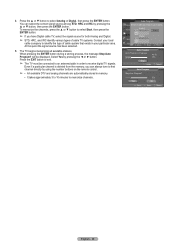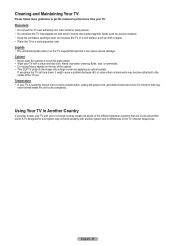Samsung HL-T5055W Support Question
Find answers below for this question about Samsung HL-T5055W.Need a Samsung HL-T5055W manual? We have 2 online manuals for this item!
Question posted by bivy35 on October 2nd, 2011
Tv Promblems
my samsung hlt5055waxaa is turn off by itself what cause this
Current Answers
Answer #1: Posted by TVDan on October 2nd, 2011 8:52 PM
This is what happens as the lamp reaches the end of it's life: BP96-01472A Description ASSY LAMP P List $147.84 in stock here: http://www.andrewselectronics.com/welcome.aspx
TV Dan
Related Samsung HL-T5055W Manual Pages
Samsung Knowledge Base Results
We have determined that the information below may contain an answer to this question. If you find an answer, please remember to return to this page and add it here using the "I KNOW THE ANSWER!" button above. It's that easy to earn points!-
General Support
The popping or cracking noises you hear after you turn off your TV are normal. Why Does My TV Make A Popping Or Cracking Noise After I Turn It Off? The sounds are caused by different parts inside the TV contracting as they cool. -
General Support
...nbsp;1920x1080: HL-R5668W HL-R5078W HL-S5087 HL-S5678 HL-R5688W HL-R5678W HL-S5687 HL-S6178 HL-R6168W HL-R6178W HL-S6187 HL-S7178 HL-R6768W HL-R7178W HL-S5078 HL-S5679 Older DLP TVs The native resolution of available resolutions. Look for the HL-T5089s, HL-T5689S, HL-T6189S, and the HL-T7288S which have a 2007 Samsung DLP TV with your Mac follow these steps: Turn on your computer... -
General Support
... Mode does not function. Method II How Do You Use Game Mode? 2007 Samsung HL-T DLP TVs All 2007 Samsung HL-T DLP TVs have set to an input source on and turning off Game Mode. Both are two ways of turning on which Game Mode functions. Method I Game Mode functions with all inputs except...
Similar Questions
My Samsung Tv Hl T5686s Keeps Turning On And Off How Can I Fixed
My tv turns on and off how can I fixed
My tv turns on and off how can I fixed
(Posted by valezchepo852 1 year ago)
Hl-t5055w Buttons Don't Work How To Fix
My Samsung HL-T5055W buttons don't work only one button work is the volume up button power button do...
My Samsung HL-T5055W buttons don't work only one button work is the volume up button power button do...
(Posted by Jstyle454 7 years ago)
Why Did My Dlp Lamp Only Last 4months In My Samsung Hl-t5055w
(Posted by tkaarkant 9 years ago)
Samsung Tv Hl-p5085w Wont Turn On Light Engine
(Posted by alAforst 10 years ago)
Dlp Samsung Hl-t5055w Tv
do you have to reset lamp counter on a samsung dlp HL-T5055W TV after changing the lamp thanks
do you have to reset lamp counter on a samsung dlp HL-T5055W TV after changing the lamp thanks
(Posted by mose 12 years ago)