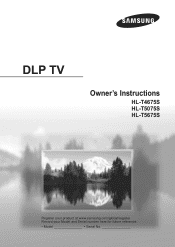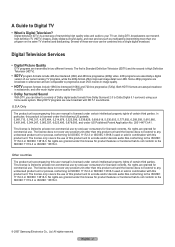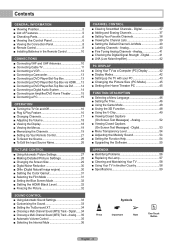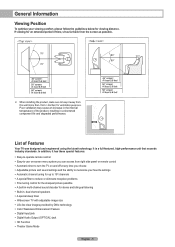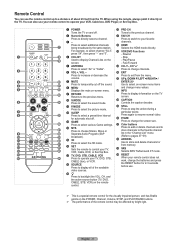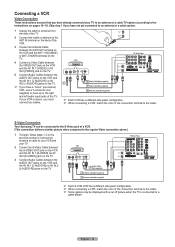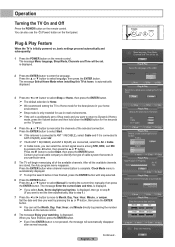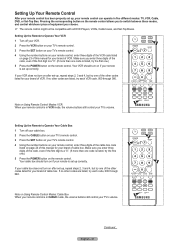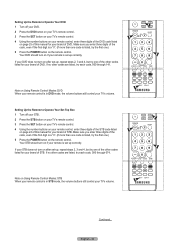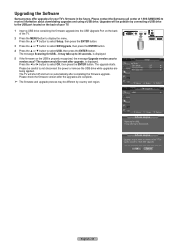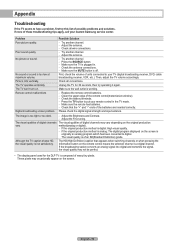Samsung HL-T4675S Support Question
Find answers below for this question about Samsung HL-T4675S - 46" Rear Projection TV.Need a Samsung HL-T4675S manual? We have 2 online manuals for this item!
Question posted by bubpro on December 25th, 2013
Samsung Hlt4675sx/xaa Won't Turn On
The person who posted this question about this Samsung product did not include a detailed explanation. Please use the "Request More Information" button to the right if more details would help you to answer this question.
Current Answers
Related Samsung HL-T4675S Manual Pages
Samsung Knowledge Base Results
We have determined that the information below may contain an answer to this question. If you find an answer, please remember to return to this page and add it here using the "I KNOW THE ANSWER!" button above. It's that easy to earn points!-
General Support
... and the screen doesn't go on when you need to make sure it is plugged in the TV is turned on . The Power Light On My LCD TV Is Blinking And The Screen Won't Go On. Turn the TV off a few minutes after you have connected your computer to make sure that the source you... -
Using Anynet+ With A Home Theater SAMSUNG
... an HT-AS720ST Home Theater Receiver and an LN40A750 LCD Television. Product : Televisions > HDMI connections on the rear of the Anynet+ Television (LN40750) connections on the rear of the Anynet+ Home Theater (HT-AS720ST) connections on the rear of the TV to the Optical In on the TV and connecting any devices that do not have the... -
General Support
... power supply in the outlet and that the power cable is fully inserted in your TV has failed and your TV is working. If the recommendations above do not resolve your television does not turn on the TV. To begin the service process, click to your fuse box or circuit breaker box and...
Similar Questions
Samsung Hlt4675sx Xaa Wont Turn On
(Posted by gwbulldo 9 years ago)
Samsung Tv Model Hlt5676sx Xaa Won't Turn On
(Posted by zaldabad 10 years ago)
Tv Turns Off By Itself - Lamp Light Flashing
Could someone tell me if I need to replace the lamp bulb to fix the problem of my tv turning off sev...
Could someone tell me if I need to replace the lamp bulb to fix the problem of my tv turning off sev...
(Posted by keshakoala 12 years ago)
My 56 Dlp Tv Hlt5675sx/xaa Does Not Turn On . Only The Front Lights Blink
(Posted by keithr 13 years ago)