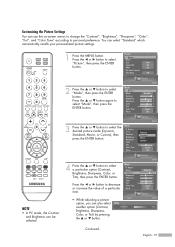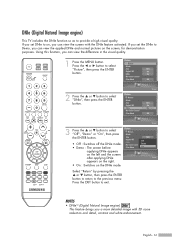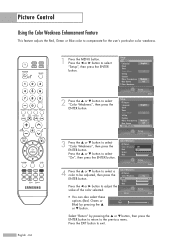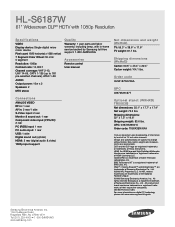Samsung HLS6187WX/XAA Support Question
Find answers below for this question about Samsung HLS6187WX/XAA.Need a Samsung HLS6187WX/XAA manual? We have 2 online manuals for this item!
Question posted by medoff on July 30th, 2012
Samsung Hls6187wx/xaa Blotchy Color And Blurry Picture.
Hello. I have replaced the lamp and color wheel on this TV but didn't solve my problem. Solid colors appear to have a water stain appearance and color looks processed (not rue). Starting to see lines at the bottom of the picture.
Current Answers
Related Samsung HLS6187WX/XAA Manual Pages
Samsung Knowledge Base Results
We have determined that the information below may contain an answer to this question. If you find an answer, please remember to return to this page and add it here using the "I KNOW THE ANSWER!" button above. It's that easy to earn points!-
General Support
... In many setups, the television signal comes into your picture and the TV is out of the signal is connected directly to the TV. The two signals are separated, processed at 1-800-SAMSUNG (1-800-726...Samsung Customer Care at different rates, and cannot be able to resolve the sound synch problem. The set top box audio output is sent directly to the HTS or stereo without ... -
General Support
The LCD TV tearing problem is actually a distorting wave or white line that moves up from the bottom to an HDMI or Component source at 1-800-Samsung ... If you have one of the picture (see the illustration below). To arrange an appointment to have your TV set to the middle of the models listed above, and your TV has the tearing problem, you have your TV set to an analog RF channel.... -
Picture-In-Picture (PIP) Setup SAMSUNG
...your external tuner and TV. Product : Televisions > LCD TV 3782. Connections After you have the necessary equipment, you can use PIP, you can connect your incoming cable or satellite line. Connect your external tuner...TV using the HDMI, Component, or VGA connections on the TV and the external tuner to each RF out jack. Note: Check the Viewing Picture-in picture. To set up your TV...
Similar Questions
What Lamp Go To Tv Samsung Dlp Tv Hls6187wx/xaa Parts
(Posted by RJM3tc 9 years ago)
Have A Hls6167wx/xaa Just Replaced Lamp & Now The Tv Shuts Off After A Couple Hr
(Posted by kydrayemer 11 years ago)