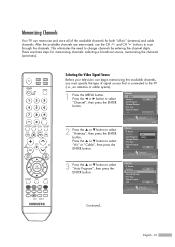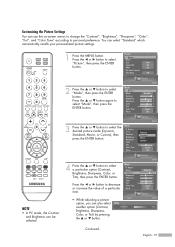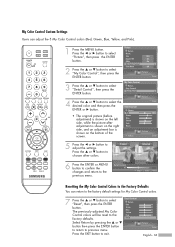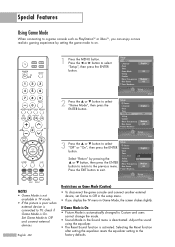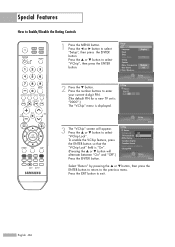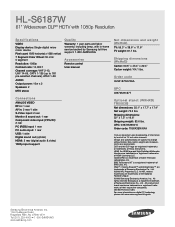Samsung HLS6187WX/XAA Support Question
Find answers below for this question about Samsung HLS6187WX/XAA.Need a Samsung HLS6187WX/XAA manual? We have 2 online manuals for this item!
Question posted by vejiswi on June 14th, 2014
How To Change Ballast Hls6187wx/xaa
The person who posted this question about this Samsung product did not include a detailed explanation. Please use the "Request More Information" button to the right if more details would help you to answer this question.
Current Answers
Related Samsung HLS6187WX/XAA Manual Pages
Samsung Knowledge Base Results
We have determined that the information below may contain an answer to this question. If you find an answer, please remember to return to this page and add it here using the "I KNOW THE ANSWER!" button above. It's that easy to earn points!-
How to Change the Water Filter and Reset the Filter Indicator SAMSUNG
616. How to Change Drum Cartridge SCX-6345N/XAA How to Clean Inside of the Printer ML-2571N 614. -
How to Change the Water Filter and Reset the Filter Indicator SAMSUNG
How to Change Drum Cartridge SCX-6345N/XAA How to Change the Water Filter and Reset the Filter Indicator STEP 3 STEP 4 STEP 5 Remove the Old Water Filter 1. Turn the water filter to Clean Inside of the ... -
How To Change The Display To Fahrenheit SAMSUNG
French Door > How To Change The Display To Fahrenheit RFG299AARS/XAA 9557. Product : Refrigerators >
Similar Questions
How Do You Change Ballast On 61 Inch Samsung Tv
(Posted by kandBo 10 years ago)
Samsung Hl56a650c1fxza How To Change Ballast
(Posted by moHAI 10 years ago)
Samsung Hls6187wx/xaa Blotchy Color And Blurry Picture.
Hello. I have replaced the lamp and color wheel on this TV but didn't solve my problem. Solid colors...
Hello. I have replaced the lamp and color wheel on this TV but didn't solve my problem. Solid colors...
(Posted by medoff 11 years ago)