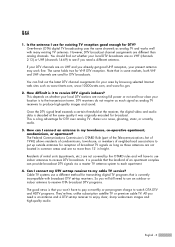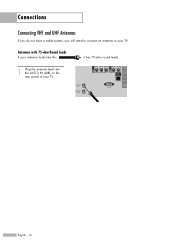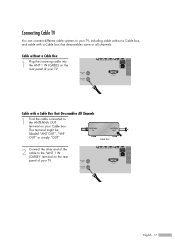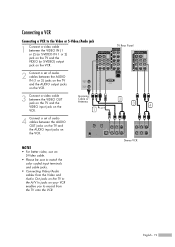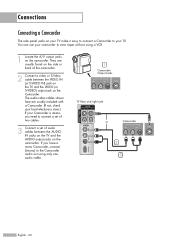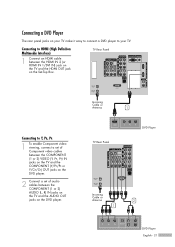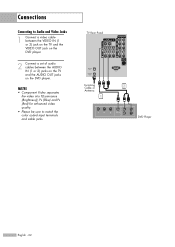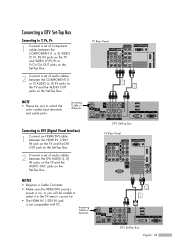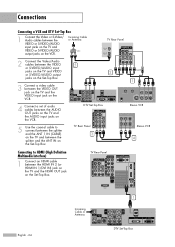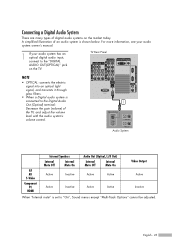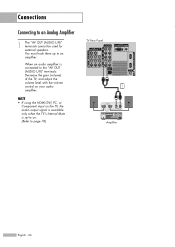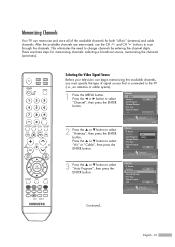Samsung HLS6187W Support Question
Find answers below for this question about Samsung HLS6187W - 61" Rear Projection TV.Need a Samsung HLS6187W manual? We have 2 online manuals for this item!
Question posted by marfowler79 on January 2nd, 2016
Wifi Connect
My phone wont reconnect back to my home WiFi att 5208 after I did factory reset. WiFi company say it's my phone. I am using unsecured line which don't stay connected. I need to connect to my secured WiFi. Help 2wks now
Current Answers
Related Samsung HLS6187W Manual Pages
Samsung Knowledge Base Results
We have determined that the information below may contain an answer to this question. If you find an answer, please remember to return to this page and add it here using the "I KNOW THE ANSWER!" button above. It's that easy to earn points!-
Configuring PC Share Manager SAMSUNG
...yet installed PC Share Manager on your computer, and before you can use Share Manager to share media with your TV, you must configure it. Before you can configure Share Manager,... Televisions > Ensured your music, pictures, and videos are ready to configure PC Share Manager. To configure PC Share Manager, go to your television to below. If you do not have : Connected your home ... -
Using Anynet+ With A Home Theater SAMSUNG
...the Anynet+ function. To connect a television and home theater with Anynet+, you connect an Anynet+ device (in this explanation, the connections are using an HT-AS720ST Home Theater Receiver and an LN40A750 LCD Television. Although we recommend connecting the device to HDMI 1 on the rear of the Anynet+ Home Theater (HT-AS720ST) connections on the TV and connecting any devices that do... -
General Support
...Security 1: Lock Phone 2: Lock SIM Card 3: Check PIN Code 4: Lock Applications 5: Set FDN Mode 6: Change Phone...Reset Settings 9: Memory Management 1: Clear Memory 2: Used Space 1: Shared Memory 3: My Stuff 4: Calendar 10: Software Update 1: Continue Update 11: Phone Information * Shows only if supported by Folder 11: Used... Options 5: Pending Invitations 6: Help 1: Service Provider 2: Log In/ ...
Similar Questions
Samsung Hln617w - 61' Rear Projection Tv, Does Not Power Up.......?
The TV has a new lamp because the old one overheated and blew. Now with the new lamp it does'nt powe...
The TV has a new lamp because the old one overheated and blew. Now with the new lamp it does'nt powe...
(Posted by nathankanawyer 3 years ago)
What Is The Correct Replacement Ballast For Samsung 61' Rear Projection Tv? Mode
(Posted by Karlr1968 9 years ago)
Need A Diagram For Installing Samsung Hl-s6187w 61 Dlp Rear Projection Tv Power
(Posted by Washdog2001 11 years ago)
Im Having Trouble Programing My Remote To My Samsung Rear Projection Tv.
all it does is make a sound when i push buttons. cant seem to figure it out. and also my tv makes a ...
all it does is make a sound when i push buttons. cant seem to figure it out. and also my tv makes a ...
(Posted by bonesjay23 11 years ago)
Problem With The Samsung Hlp6163w 61 In. Rear Projection Tv
Picture Went Black
Problem with the Samsung HLP6163W 61 in. Rear Projection TVPicture went black but the sound was stil...
Problem with the Samsung HLP6163W 61 in. Rear Projection TVPicture went black but the sound was stil...
(Posted by jtompley 12 years ago)