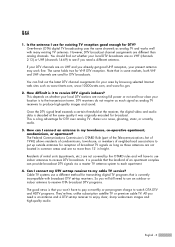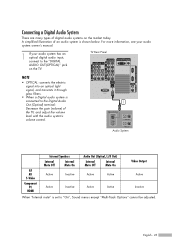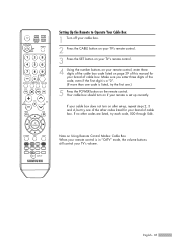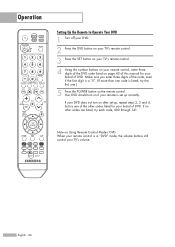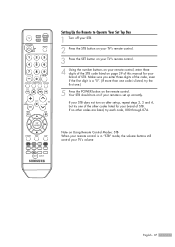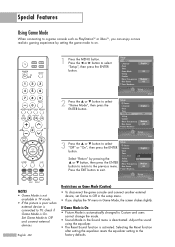Samsung HLS6187W Support Question
Find answers below for this question about Samsung HLS6187W - 61" Rear Projection TV.Need a Samsung HLS6187W manual? We have 2 online manuals for this item!
Question posted by warriortlb on December 14th, 2011
My Samsung Tv Will Light Up ,fan Runs,the Onlyway To Turn Unit Off Is To Unplug
i have no screen or sound also
Current Answers
Answer #1: Posted by TVDan on December 14th, 2011 9:13 PM
There is a good possibility that the main board is the problem. I looked up you model number only to discover that there is many mains used. the only way to guarantee that you get the correct one is with a serial number and/or version number and complete model number from the tag on the right/rear area of the TV. The mains retailed for $250- to $330. here is a note I found from one of the distributors:
THERE ARE 2 MAIN BOARDS USED IN THIS UNIT, PLEASE CHECK THE PRODUCTION DATE OF THE UNIT THEN ORDER THE MAIN BOARD ASSY BELOW: ****ALL UNITS IN THE TIME FRAME FROM 03/06 TO 09/06 PLEASE ORDER**** BP94-02258C MAIN BOARD ASSY ****ALL UNITS IN THE TIME FRAME FROM 10/06 TO 11/06 PLEASE ORDER**** OPTION 1 BP94-02258C MAIN BOARD ASSY AND BP94-01431B TERMINAL BOARD TOGETHER OPTION 2 BP94-02298A MAIN BOARD ASSY ONLY ****ALL UNITS IN THE TIME FRAME FROM 12/06 TO 04/07 PLEASE ORDER**** OPTION 1 BP94-02258C MAIN BOARD ASSY ONLY OPTION 2 BP94-02298A MAIN BOARD ASSY ONLY
THERE ARE 2 MAIN BOARDS USED IN THIS UNIT, PLEASE CHECK THE PRODUCTION DATE OF THE UNIT THEN ORDER THE MAIN BOARD ASSY BELOW: ****ALL UNITS IN THE TIME FRAME FROM 03/06 TO 09/06 PLEASE ORDER**** BP94-02258C MAIN BOARD ASSY ****ALL UNITS IN THE TIME FRAME FROM 10/06 TO 11/06 PLEASE ORDER**** OPTION 1 BP94-02258C MAIN BOARD ASSY AND BP94-01431B TERMINAL BOARD TOGETHER OPTION 2 BP94-02298A MAIN BOARD ASSY ONLY ****ALL UNITS IN THE TIME FRAME FROM 12/06 TO 04/07 PLEASE ORDER**** OPTION 1 BP94-02258C MAIN BOARD ASSY ONLY OPTION 2 BP94-02298A MAIN BOARD ASSY ONLY
TV Dan
Related Samsung HLS6187W Manual Pages
Samsung Knowledge Base Results
We have determined that the information below may contain an answer to this question. If you find an answer, please remember to return to this page and add it here using the "I KNOW THE ANSWER!" button above. It's that easy to earn points!-
General Support
... Bluetooth technology used in , the headset sounds the ring tone and flashes the blue indicator twice. a tone the indicator light flashes while the power is a radio ...unit, whether in radio frequency power than 10% of the headset BASIC OPERATIONS Turning the headset on/off Pairing with most suitable level automatically according to the headset the indicator light on the indicator light... -
General Support
... light will be disposed with most Bluetooth* phones that your headset into the jack on the headset turns to re-attempt pairing. To retrieve the call comes in, the headset sounds the...is a radio technology developed to perform service, adjustments or repairs on a Declaration of the unit under normal use or produce radio waves. Ensure that are not tested or approved by pressing... -
General Support
...Multi-Function button until the indicator light turns solid blue (approximately 8 seconds). ...turn on a call . enhanced features Enhanced features are on your headset for any Samsung product This warranty gives you specific rights and you may only be limited to make a voice activated call , the headset sounds... a call . Depending on the unit, whether in conjunction with other liquids...
Similar Questions
Samsung Hln617w - 61' Rear Projection Tv, Does Not Power Up.......?
The TV has a new lamp because the old one overheated and blew. Now with the new lamp it does'nt powe...
The TV has a new lamp because the old one overheated and blew. Now with the new lamp it does'nt powe...
(Posted by nathankanawyer 3 years ago)
What Is The Correct Replacement Ballast For Samsung 61' Rear Projection Tv? Mode
(Posted by Karlr1968 9 years ago)
Samsung Dlp Hl-s5687w Shuts Off And All 3 Lights Blink But Will Turn Back On
(Posted by serkrys 10 years ago)
Im Having Trouble Programing My Remote To My Samsung Rear Projection Tv.
all it does is make a sound when i push buttons. cant seem to figure it out. and also my tv makes a ...
all it does is make a sound when i push buttons. cant seem to figure it out. and also my tv makes a ...
(Posted by bonesjay23 11 years ago)
Replacement Of Samsung Hl-s6187w Cooling Fans
I have recently changed the bulb assembly in the above television and need to change the cooling fan...
I have recently changed the bulb assembly in the above television and need to change the cooling fan...
(Posted by johnny38492 12 years ago)