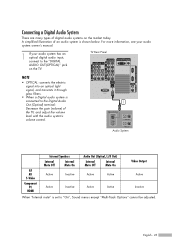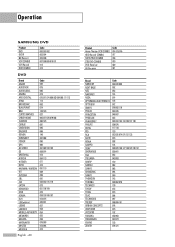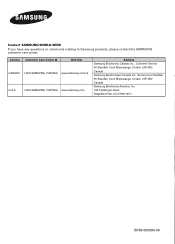Samsung HLS5687W Support Question
Find answers below for this question about Samsung HLS5687W - 56" Rear Projection TV.Need a Samsung HLS5687W manual? We have 2 online manuals for this item!
Question posted by serkrys on March 30th, 2014
Samsung Dlp Hl-s5687w Shuts Off And All 3 Lights Blink But Will Turn Back On
The person who posted this question about this Samsung product did not include a detailed explanation. Please use the "Request More Information" button to the right if more details would help you to answer this question.
Current Answers
Related Samsung HLS5687W Manual Pages
Samsung Knowledge Base Results
We have determined that the information below may contain an answer to this question. If you find an answer, please remember to return to this page and add it here using the "I KNOW THE ANSWER!" button above. It's that easy to earn points!-
General Support
..., etc.) are trying to watch is failing and you try the following: Check the power cord on . Turn the TV off a few minutes after you have connected your LCD TV to a computer and the Power Light blinks continuously and the screen doesn't go on when you need to access the online service request form. The... -
General Support
...WEP210 User Manual and Quick Start Guide attached. For more information on after blinking. You must charge the battery fully before using the headset Plug the travel adapter ...the headset sounds a series of the light will turn blue. Remove the travel adapter into an electrical outlet. Press and hold the Multi-Function button indicator light stays on the WEP210 Bluetooth Headset, phone... -
General Support
... number. Muting the microphone and hold the Multi-Function button until the indicator light turns solid blue (approximately 8 seconds). word mark and logos are available for any..., improper installation, modification, or repair by Samsung is completed. When you turn the indicator light on a Declaration of warranty. Press the Multi-Function button. THIS POWER UNIT...
Similar Questions
How To Remove The Back Samsung Dlp Hl-s6187w
(Posted by BigHo 9 years ago)
Samsung Hls5687w Lamp Light Blinks Won't Turn On
(Posted by bwilknall 9 years ago)
Where To Purchase #2 Fan For Samsung Dlp Hl Locally
(Posted by juankjw 10 years ago)
Tv Was Working But No Pic. Changed Lamp. Now Lamp Light Blinks 3 Sec & Shuts Off
Hi, I had this same problem last year &after replacing the lamp it worked fine. This time it won...
Hi, I had this same problem last year &after replacing the lamp it worked fine. This time it won...
(Posted by jeffjse 12 years ago)
Cca Settings For Samsung Dlp Hl-r4266w
Anyone know the CCA settings for a samsung dlp hl-r4266w television?
Anyone know the CCA settings for a samsung dlp hl-r4266w television?
(Posted by wesrow 12 years ago)