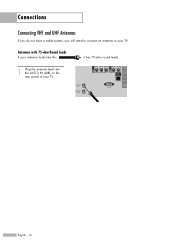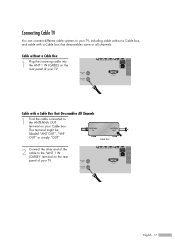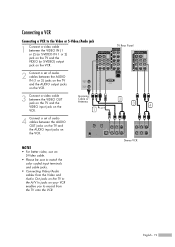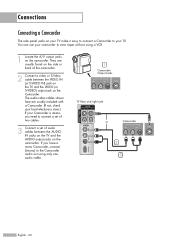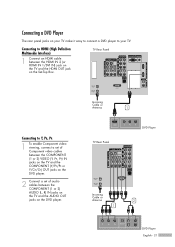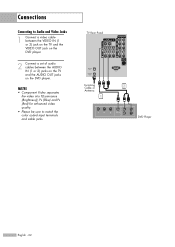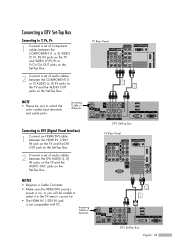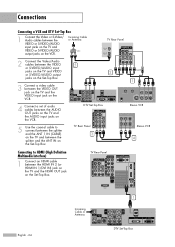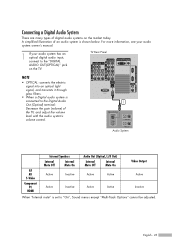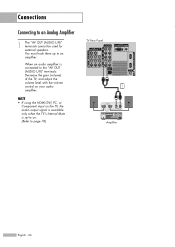Samsung HLS6187W Support Question
Find answers below for this question about Samsung HLS6187W - 61" Rear Projection TV.Need a Samsung HLS6187W manual? We have 2 online manuals for this item!
Question posted by Thueb2 on May 22nd, 2012
If Its Not The Bulb
Current Answers
Answer #1: Posted by TVDan on May 22nd, 2012 7:29 PM
So the problem is obviously in the optical engine. So if you are wanting to troubleshoot this yourself then get the set into a serviceable position. place the TV on a table with the back facing you, take the bottom back cover off and you will see the interlock switch next to where the lamp door was. Pull the wires to the switch up and over the lever to hold it in the back position (towards the front of the TV). then have the AC cord ready with a good flashlight and a small dental mirror (or something equivalent). you will see the "signal section" on your left and the optical engine on the right with a thick cable connecting the two together this is the cable that communicates between the DMD board (the board clad in a big metal shield and a fan is pointing at it) and the microprocessor (in the signal section). This DMD board is the brains of the engine, and I have see this cable cause your problem, so disconnect both end and reconnect it to see if the problem goes away.
As described in the previous question before the lamp gets the high voltage from the ballast circuit the color wheel must get up to the proper speed. so plug in the TV AC cord and when you turn the TV on you should see the cooling fans start up, a couple seconds you should hear the color wheel spin up. the color wheel is physically right in front of the lamp inside the optical engine. If you cannot hear the color wheel ten it could be frozen completely. Normally before this happens the color wheel motor bearing would squeel like a bad fan, or if the color segments have fallen off then it would vibrate very loudly. The color wheel price $105: http://www.encompassparts.com/item/6729532/Samsung/BP96-01579A/Assy_Color_Wheel_P. You can also take the lamp cartridge out of the engine and with the flashlight and mirror, peer into the engine through the hole the lamp shines into and plug in the set and watch for the color wheel to spin.(how to change the color wheel: http://www.youtube.com/watch?v=Cx4pbNjsxfU ).
If the color wheel is spinning and it sounds like it is speed is stable then the DMD board will tell the ballast (http://www.encompassparts.com/item/7120742/Samsung/BP47-00037A/Lamp-ballast) to light up the lamp. Although without a volt meter you cannot test this section. It has nearly 400 VDC going into it and it makes 5,000 Volts to the lamp, so keep your hands away from this when turned on. I have seen many of these fail when a lamp explodes.
finally, the DMD board (http://www.encompassparts.com/item/8353803/Encompass_Certified_Part/BP94-02269A/Assy_Pcb_S-dmd) has been a problem for these sets from time to time, and it is almost impossible to check. It usually becomes clear that this board is the fault only after all other parts have been changed and checked.
TV Dan
Related Samsung HLS6187W Manual Pages
Samsung Knowledge Base Results
We have determined that the information below may contain an answer to this question. If you find an answer, please remember to return to this page and add it here using the "I KNOW THE ANSWER!" button above. It's that easy to earn points!-
General Support
... should be available for ON/OFF commands and Video Input commands. For owners of DLP television sets. Attachment : DLP TV Discrete Codes.pdf To view the discrete (IR) codes (also called discreet codes) for...the available discrete codes to inquire if the upgrade is still available and the associated costs. you purchased the HLN467W or HLN567W and you 're not able to July 31st... -
Using Anynet+ With A Home Theater SAMSUNG
... an Anynet+ Home Theater, follow these steps: Connect an HDMI cable between the TV (HDMI in on the rear of the Anynet+ television (LN40A750) in ) and the Home Theater (HDMI out). Connecting An Anynet+ TV To An Anynet+ Home Theater Below is labeled with the Anynet+ logo.) ... -
General Support
... LN52A850S1FXZA LN46A860S2FXZA LN52A860S2FXZA 9 Series - Wiselink LN-T466F 2006 HL-S4266W HL-S4666W HL-S7178W HL-S5679W HL-S5086W HL-S5686W HL-S6186W HL-S5087W HL-S5687W HL-S6187W HL-S5088W HL-S5688W HL-S6188W 9 Series - Note: Models made after 2008 do not have Wiselink or Wiselink Pro. Does My TV Have The Wiselink Feature? Wiselink LN40A540P2F PN50A550S1FXZA LN46A540P2F PN58A550S1FXZA...
Similar Questions
The TV has a new lamp because the old one overheated and blew. Now with the new lamp it does'nt powe...
My TV has a yellowish cast to the picture. Is the color wheel broken and if so where is it? I have t...
about a month ago and it is still shutting off what could it be and how can i tell?