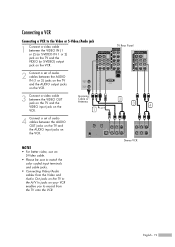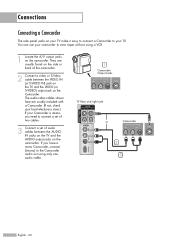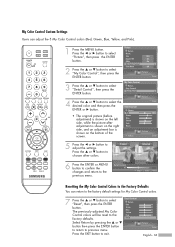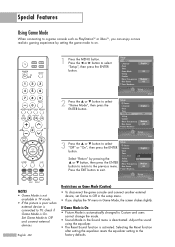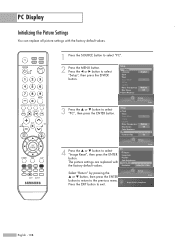Samsung HLS6187W Support Question
Find answers below for this question about Samsung HLS6187W - 61" Rear Projection TV.Need a Samsung HLS6187W manual? We have 2 online manuals for this item!
Question posted by debclarkelifechanges on December 25th, 2015
Reset 2005 Tv To Factory Settings
2005 tv is showing no channels, no signal therefore no programmes. Bit error bar full of red!
Current Answers
Related Samsung HLS6187W Manual Pages
Samsung Knowledge Base Results
We have determined that the information below may contain an answer to this question. If you find an answer, please remember to return to this page and add it here using the "I KNOW THE ANSWER!" button above. It's that easy to earn points!-
General Support
...television and your TV needs to update the firmware. The new f/w version will advise you if a firmware update is not successful you don't want to be displayed in the table below and see " Finding Your Network Settings...be set to OFF and MANUAL respectively or set up of the settings revert back to Show Fields and select Built in the player and press the [Menu] button on the rear ... -
How To Use All White And Signal Pattern SAMSUNG
... press ENTER. How To Reset Your Blu-ray Player To Factory Settings How To Keep The Intelli... . Signal Pattern: The Signal Pattern removes after -images related to select All White or Signal Pattern. Plasma TV >...Signal Pattern All White and Signal Pattern are options that may clear image retention and reduce burn in . Product : Televisions > To use All White and Signal... -
How To Activate Your Netflix Account SAMSUNG
...: For additional help, tips or FAQs, visit http: www.netflix.com/help " BD-P1600 STEP 2. How To Reset Your Blu-ray Player To Factory Settings 17262. is where you store the movies and TV programs you satisfied with this content? If no, please tell us why so we can improve the content...
Similar Questions
Samsung Hln617w - 61' Rear Projection Tv, Does Not Power Up.......?
The TV has a new lamp because the old one overheated and blew. Now with the new lamp it does'nt powe...
The TV has a new lamp because the old one overheated and blew. Now with the new lamp it does'nt powe...
(Posted by nathankanawyer 3 years ago)
What Is The Correct Replacement Ballast For Samsung 61' Rear Projection Tv? Mode
(Posted by Karlr1968 9 years ago)
How To Hard Reset Reset Samsung Tv Dlp
(Posted by tamabeon 9 years ago)
Need A Diagram For Installing Samsung Hl-s6187w 61 Dlp Rear Projection Tv Power
(Posted by Washdog2001 11 years ago)
Im Having Trouble Programing My Remote To My Samsung Rear Projection Tv.
all it does is make a sound when i push buttons. cant seem to figure it out. and also my tv makes a ...
all it does is make a sound when i push buttons. cant seem to figure it out. and also my tv makes a ...
(Posted by bonesjay23 11 years ago)