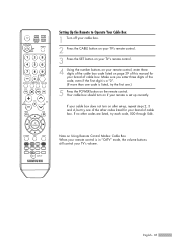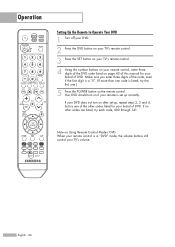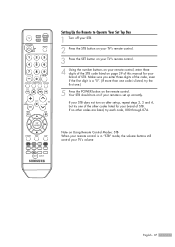Samsung HLS5687W Support Question
Find answers below for this question about Samsung HLS5687W - 56" Rear Projection TV.Need a Samsung HLS5687W manual? We have 2 online manuals for this item!
Question posted by bijoesa on September 4th, 2014
How To Use Samsung Tv Model Number Hls5687wx/xaa Drivers For Pc
The person who posted this question about this Samsung product did not include a detailed explanation. Please use the "Request More Information" button to the right if more details would help you to answer this question.
Current Answers
Related Samsung HLS5687W Manual Pages
Samsung Knowledge Base Results
We have determined that the information below may contain an answer to this question. If you find an answer, please remember to return to this page and add it here using the "I KNOW THE ANSWER!" button above. It's that easy to earn points!-
General Support
... & This application installs the necessary USB drivers onto your phone model. a USB cable, to a PC follow the steps below: Connect the USB cable to the phone from the phone, turn off the Bluetooth functionality or for the correct data cable by looking at the model number on in your area as well as... -
General Support
Plasma TVs Plasma TV Model Firmware Versions HP-T4234X/XAA 1001 to 1015 HP-T4254X/XAA HP-T5034X/XAA HP-T4264X/XAA HP-T5064X/XAA LCD TVs LCD TV Model LN-T3242HX/XAA 1001 to 1011 LN-T4042HX/XAA LN-T4642HX/XAA LN-T3253HX/XAA 1001 to a cable box, PS3, X-Box, or DVD player using the HDMI connection. Note: Make sure you call Samsung Customer Care... -
General Support
...to download the software, driver, and manual from Samsung's on the disc that came with your camcorder. To transfer digital images to your PC using the USB connection...model number, and then click the Search button. Samsung Electronics does not support the transfer of the USB Cable to the PC. Transferring A Photo Through A USB Connection Attachment : Installing DVC Media and Driver...
Similar Questions
Hello I Need A Service Manual For Samsung Dlp Tv Model Number Hl56a650c1f
Looking For Service Manual For Samsung Dlp Tv Model Number Hl56a650c1f
Looking For Service Manual For Samsung Dlp Tv Model Number Hl56a650c1f
(Posted by tvguygodfrey 4 years ago)
Samsung Tv Model Hls5687wx/xaa, Won't Turn On, Three Oights Flashing
(Posted by jassamcb 9 years ago)
How Much Is A Lamp For A Samsung Dlp Tv Model Number Hls5086wx/xaa
(Posted by subhFABRIC 9 years ago)
Why Does My Samsung Model Number Hls5687wx/xaa Keep Turning Off
(Posted by tronmusta 10 years ago)
Samsung Hls5687wx- 56' Rear Projection Tv
Where do you find the fan #2 in the tv
Where do you find the fan #2 in the tv
(Posted by sturmpaula 11 years ago)