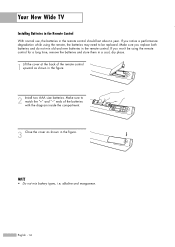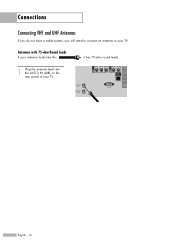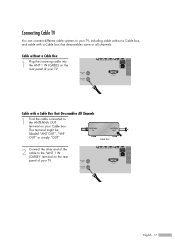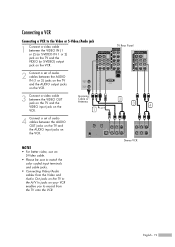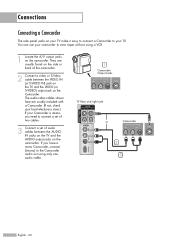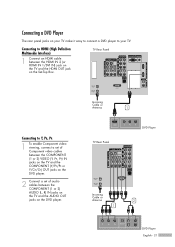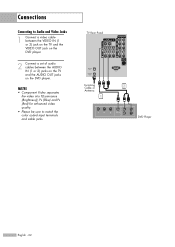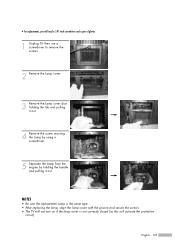Samsung HLS5687W Support Question
Find answers below for this question about Samsung HLS5687W - 56" Rear Projection TV.Need a Samsung HLS5687W manual? We have 2 online manuals for this item!
Question posted by idoma on May 21st, 2014
How To Replace Lamp On Samsung Hls5687w
The person who posted this question about this Samsung product did not include a detailed explanation. Please use the "Request More Information" button to the right if more details would help you to answer this question.
Current Answers
Related Samsung HLS5687W Manual Pages
Samsung Knowledge Base Results
We have determined that the information below may contain an answer to this question. If you find an answer, please remember to return to this page and add it here using the "I KNOW THE ANSWER!" button above. It's that easy to earn points!-
How To Change The Lamp In Your DLP TV SAMSUNG
... sticker has the lamp type and code information you are replacing. When you replace a lamp, you are also displayed on the right back panel of the same type and have the lamp type and code, you must be of your current lamp, look for a sticker on the lamp assembly. To find the lamp type and code of your TV. -
Using Anynet+ With A Home Theater SAMSUNG
... connecting the device to HDMI 1 on the back of our home theaters and TVs with the Anynet+ function. To connect a television and home theater with the Anynet+ logo.) HDMI connections on the rear of the Anynet+ Television (LN40750) connections on the rear of the Anynet+ Home Theater (HT-AS720ST) connections on the home theater... -
How To Change The Lamp In Your DLP TV SAMSUNG
...;J International, Samsung's authorized parts dealers. To find the lamp type and code of your TV. Important : When you order a lamp, you can place the order by telephone at www.samsungparts.com . After you have the same code as the lamp you are actually ordering a lamp pre-installed in a lamp assembly. STEP 1. The replacement lamp must get the correct...
Similar Questions
Replaced Lamp. Now Only Get Sound Then Turns Off
So i replaced lamp and it turns on and theres sound but no picture. Then after a couple miniutes i t...
So i replaced lamp and it turns on and theres sound but no picture. Then after a couple miniutes i t...
(Posted by ancitalian 9 years ago)
Where Is Fan No. 2 Located In A Samsung Dlp Rear Projection Tv
(Posted by sccmlta 9 years ago)
How To Replace Lamp Fan Samsung Dlp
(Posted by erbingom 10 years ago)
Samsung Hls5687wx- 56' Rear Projection Tv
Where do you find the fan #2 in the tv
Where do you find the fan #2 in the tv
(Posted by sturmpaula 11 years ago)
Replaced Lamp Part Number, Bp9601099a, But Tv Is Making A Buzzing Noise
my samsung sp67l6hx broke down with a loud buzzing noise, then was adviserd to change lamp, which i ...
my samsung sp67l6hx broke down with a loud buzzing noise, then was adviserd to change lamp, which i ...
(Posted by zeeatwals 14 years ago)