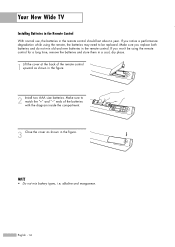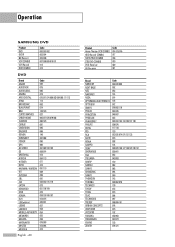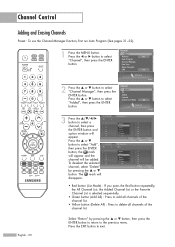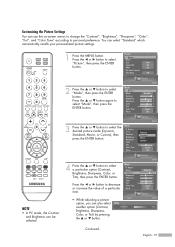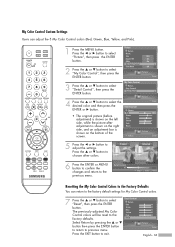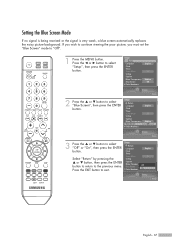Samsung HLS5687W Support Question
Find answers below for this question about Samsung HLS5687W - 56" Rear Projection TV.Need a Samsung HLS5687W manual? We have 2 online manuals for this item!
Question posted by kre1pla on April 19th, 2014
How To Replace Cooling Fan On Samsung 50 Dlp
The person who posted this question about this Samsung product did not include a detailed explanation. Please use the "Request More Information" button to the right if more details would help you to answer this question.
Current Answers
Related Samsung HLS5687W Manual Pages
Samsung Knowledge Base Results
We have determined that the information below may contain an answer to this question. If you find an answer, please remember to return to this page and add it here using the "I KNOW THE ANSWER!" button above. It's that easy to earn points!-
General Support
How Do You Use Game Mode? 2007 Samsung HL-T DLP TVs All 2007 Samsung HL-T DLP TVs have your TV, there are described below : Older DLP TVs Depending on your TV set the TV's source to AV1, AV2, S-Video 1, S-Video 2, Component 1 ...accessible, change the source to an input source on an HL-T DLP TV, follow the steps below . Method II To turn on and use Game Mode on which Game Mode... -
General Support
... also lets you view photos and play videos. Note: Models made after 2008 do not have Wiselink or Wiselink Pro. Wiselink LN-T4071F FP-T6374 HL-T5076S LN-T4671F HL-T5676S LN-T5271F HL-T6176S 8 Series - Wiselink LN-T466F 2006 HL-S4266W HL-S4666W HL-S7178W HL-S5679W HL-S5086W HL-S5686W HL-S6186W HL-S5087W HL-S5687W HL-S6187W HL-S5088W HL-S5688W HL-S6188W 9 Series - -
General Support
...'t face such problems anymore thanks to Acess Filter Auto Swing Air Flow Control Steps (Cool/Fan) Auto Air Discharge Side Air Ventilation Remote Controller (Type) Button Ultra Tropical Rotary (... Net Weight (Kg) 46 Electrical Ratings Operating current (A) 8.5 Voltage/Hz/Phase 230/50/1 Silver Coated Health System Silver Coated Filter Anti Bacteria Bio Evaporator Performance and reliability tests...
Similar Questions
How To Replace Cooling Fan In Samsung Hl-s4266w
(Posted by batdbei 9 years ago)
How To Replace Cooling Fan In A Samsung Hl-s5687w Dlp Tv
(Posted by Likrokos 9 years ago)
How To Replace Cooling Fan In Hln567wx/xaa Tv
(Posted by izzpamf 10 years ago)
How To Replace Lamp Fan Samsung Dlp
(Posted by erbingom 10 years ago)
How To Replace Cooling Fan On Samsung Dlp Tv Hls 5687w
(Posted by MXPrBosS 10 years ago)