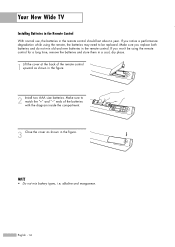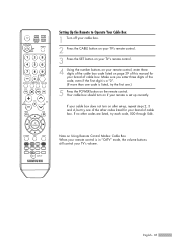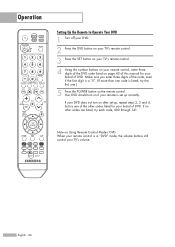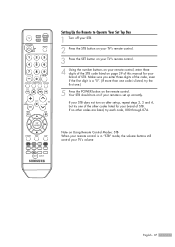Samsung HLS5687W Support Question
Find answers below for this question about Samsung HLS5687W - 56" Rear Projection TV.Need a Samsung HLS5687W manual? We have 2 online manuals for this item!
Question posted by Micahjdoh on September 15th, 2014
Where Can I Purchase A Remote Control Sensor Samsung Dlp Tv
The person who posted this question about this Samsung product did not include a detailed explanation. Please use the "Request More Information" button to the right if more details would help you to answer this question.
Current Answers
Related Samsung HLS5687W Manual Pages
Samsung Knowledge Base Results
We have determined that the information below may contain an answer to this question. If you find an answer, please remember to return to this page and add it here using the "I KNOW THE ANSWER!" button above. It's that easy to earn points!-
General Support
...such as . Attachment : DLP TV Discrete Codes.pdf To view the ...DLP television sets. The upgrade included, discrete codes for your programmable/learning remote control. To get the discrete code functions to find information about remotes and remote dealers at 1-800-Samsung (1-800-726-7864). This remote control must purchase a third party programmable/learning remote control... -
How To Connect An iPod To The HT-X50 SAMSUNG
... 1. very dissatisfied very satisfied Q2. Content Feedback Q1. submit Please select answers for all of the HT-X50's remote control until the HT-X50's on the iPod. Turn on your HT-X50 by pressing the [Power] button on ... the content. Playing Your iPod Through Your HT-X50 Turn on screen display appears. Change the TV's source until the HT-X50's front display reads AUX 1. STEP 2. -
How To Program The DVD Player's Remote Control To Operate The TV SAMSUNG
... Adjust The LCD Brightness On Your Netbook 691. Press and hold the [TV Power] button on the TV, and then aim the DVD player's remote control at the TV. How To Program The DVD Player's Remote Control To Operate The TV Programming The Remote To program the DVD player's remote control to your TV, follow these steps: Turn on the DVD player...
Similar Questions
Hello I Need A Service Manual For Samsung Dlp Tv Model Number Hl56a650c1f
Looking For Service Manual For Samsung Dlp Tv Model Number Hl56a650c1f
Looking For Service Manual For Samsung Dlp Tv Model Number Hl56a650c1f
(Posted by tvguygodfrey 4 years ago)
Where Can I Purchase A Samsung Hlm507w Detector Switch For My Dlp Tv?
Where can I purchase a Samsung HLM507W detector switch for my DLP TV?
Where can I purchase a Samsung HLM507W detector switch for my DLP TV?
(Posted by anagonzalez13 6 years ago)
How To Reset Your Samsung Dlp Tv Lamp Hours Setting Without Remote Control
(Posted by purAli 9 years ago)
Samsung Hls5687wx- 56' Rear Projection Tv
Where do you find the fan #2 in the tv
Where do you find the fan #2 in the tv
(Posted by sturmpaula 11 years ago)
Samsung Hl-s5687w Dlp Tv Problem
I turn the tv on and sound is there picture is white and when I change source there are black pencil...
I turn the tv on and sound is there picture is white and when I change source there are black pencil...
(Posted by verticaltech03 11 years ago)