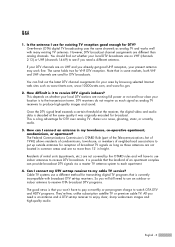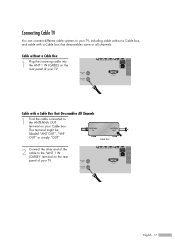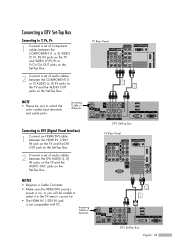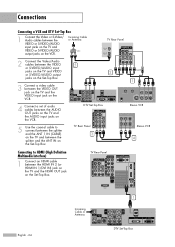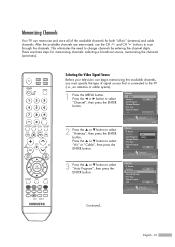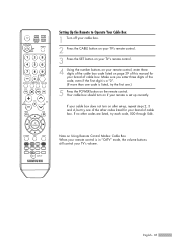Samsung HLS5687W Support Question
Find answers below for this question about Samsung HLS5687W - 56" Rear Projection TV.Need a Samsung HLS5687W manual? We have 2 online manuals for this item!
Question posted by libbycb on August 3rd, 2012
How To Program Television
We are trying to connect to (apartment-provided) basic cable. No box. The other TV (newer) receives many channels. But this one isn't getting any.
Current Answers
Answer #1: Posted by TVDan on August 3rd, 2012 8:18 AM
Related Samsung HLS5687W Manual Pages
Samsung Knowledge Base Results
We have determined that the information below may contain an answer to this question. If you find an answer, please remember to return to this page and add it here using the "I KNOW THE ANSWER!" button above. It's that easy to earn points!-
General Support
To change size of your TV connected to a set top box or receiver for details. The Size menu Press the Left or Right arrow buttons on your remote to all TVs. On others, you want. Also, depending on your TV, JustScan may only be available for all HD Sources (HDMI, Component, or DTV), or all distort the... -
General Support
...;Remote Codes New.pdf RemoteCodesPre2006.pdf You can program your Samsung television remote to operate cable boxes, set -top-box, DVD player, Satellite Box, or VCR should turn on . You cannot program your Samsung television universal remote control to operate any other manufacturer's television. Try the codes listed in your TV comes with a replacement remote control that our... -
How To Program Your Remote Control SAMSUNG
... Program Your Remote Control Check Your User Manual Remote Codes Please see your user's manual of the remote. 14122. How To Connect A Home Theater System (Analog) 15510. To Program Your Remote Follow These Steps: Turn OFF the device (VCR, DVD Player, Cable Box, etc.) you don't have your TV for any remote control codes. HL-S5687W 13020. DLP TV...
Similar Questions
Where Is Fan No. 2 Located In A Samsung Dlp Rear Projection Tv
(Posted by sccmlta 9 years ago)
Samsung Hls5687wx- 56' Rear Projection Tv
Where do you find the fan #2 in the tv
Where do you find the fan #2 in the tv
(Posted by sturmpaula 11 years ago)
Im Having Trouble Programing My Remote To My Samsung Rear Projection Tv.
all it does is make a sound when i push buttons. cant seem to figure it out. and also my tv makes a ...
all it does is make a sound when i push buttons. cant seem to figure it out. and also my tv makes a ...
(Posted by bonesjay23 11 years ago)
Programming Digital Chanels. Cant Get Digital Chanels To Show Without Cable Box
(Posted by r4braun 12 years ago)
Problem With The Samsung Hlp6163w 61 In. Rear Projection Tv
Picture Went Black
Problem with the Samsung HLP6163W 61 in. Rear Projection TVPicture went black but the sound was stil...
Problem with the Samsung HLP6163W 61 in. Rear Projection TVPicture went black but the sound was stil...
(Posted by jtompley 12 years ago)