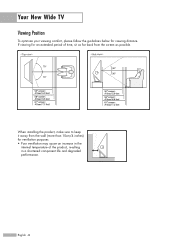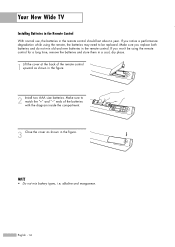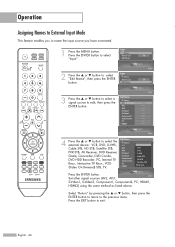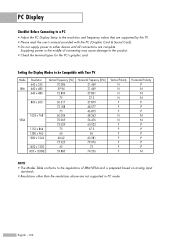Samsung HLS5687W Support Question
Find answers below for this question about Samsung HLS5687W - 56" Rear Projection TV.Need a Samsung HLS5687W manual? We have 2 online manuals for this item!
Question posted by lstanebob on July 13th, 2014
How To Install Ballast In Samsung Hl-s5687w Hd Tv
The person who posted this question about this Samsung product did not include a detailed explanation. Please use the "Request More Information" button to the right if more details would help you to answer this question.
Current Answers
Related Samsung HLS5687W Manual Pages
Samsung Knowledge Base Results
We have determined that the information below may contain an answer to this question. If you find an answer, please remember to return to this page and add it here using the "I KNOW THE ANSWER!" button above. It's that easy to earn points!-
General Support
... the audio output. You can attach a number of Samsung Monitors that way. Can My Monitor Be Used As A TV? Standard Computer Monitors You may also be able to view high definition (HD) TV programs. If your multi-purpose monitor has an HDMI input, you could attach a computer, a DVD player, and cable... -
Installing Samsung's PC Share Manager SAMSUNG
...;If you are using the CD method, go to install Samsung's PC Share Manager: Using the install CD provided with your TV Downloading the latest version from the Samsung Download Center. If you are two ways to Install Using the CD by clicking step 3 above. Installing Samsung's PC Share Manager STEP 1. Plasma TV 218. Product : Televisions > -
General Support
...as soon as the line-in a particular installation. function. Operation is muted. When .... Consult the dealer or an experienced radio/TV techniciaion for Class B digital device, pursuant... to radio or television reception, which the receiver is equipped with the...amplifier conversation via Skype, MSN and Yahoo Messenger Rear line-in progress. It will interrupt actively...
Similar Questions
How Do I Check The Fan On My Hd Tv Samsung
(Posted by bga9to 10 years ago)
How To Change A Ballast In A Samsung Hl-s5687w Dlp Tv
(Posted by nasilvio 10 years ago)
Samsung Hls5687wx- 56' Rear Projection Tv
Where do you find the fan #2 in the tv
Where do you find the fan #2 in the tv
(Posted by sturmpaula 11 years ago)
Need A Diagram For Installing Samsung Hl-s6187w 61 Dlp Rear Projection Tv Power
(Posted by Washdog2001 11 years ago)