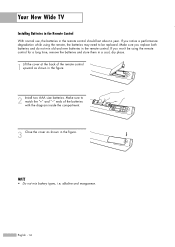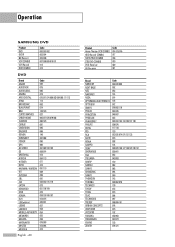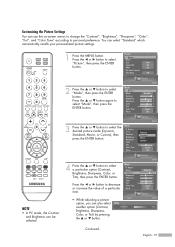Samsung HLS5687W Support Question
Find answers below for this question about Samsung HLS5687W - 56" Rear Projection TV.Need a Samsung HLS5687W manual? We have 2 online manuals for this item!
Question posted by Wmlocke on May 6th, 2013
What Is The Bulb Replacement Size For A Samsung Model Hls5687wx/xac
What is replacement bulb for Samsung HLS5687WX/XAC?
Current Answers
Related Samsung HLS5687W Manual Pages
Samsung Knowledge Base Results
We have determined that the information below may contain an answer to this question. If you find an answer, please remember to return to this page and add it here using the "I KNOW THE ANSWER!" button above. It's that easy to earn points!-
General Support
...Note: 2008 models include LN series LCD TVs, HL series DLP TVs, PN and FP-T Plasma TVs and TX-T SlimFit TVs. 2007 models include LN-T series LCD TVs, HP-T and FP-T Plasma TVs, HL-T DLP TVs, and TX-T SlimFit TVs. The TV has a...connect to HDMI IN 2. If your PC. If it . Adjusting the Size of your TV. In the Control Panel window, double click Display. In the Screen resolution... -
General Support
... of the LCDs listed above has an available wall mount, click here to go . Note 2: example, the VESA mount size for 23 to 29 inch LCD TVs is below: Model Number VESA Mount Size LN-S1951W 100mm x 100mm LN-S1952W LN-S2338W 200mm x 100mm LN-S2352W LN-S2641D LN-S2651D LN-S2652D LN-S2738D... -
Using Anynet+ With A Home Theater SAMSUNG
... theater using specific models in this explanation, the connections are using an HT-AS720ST Home Theater Receiver and an LN40A750 LCD Television. HDMI connections on the rear of the Anynet+ Television (LN40750) connections on the rear of the Anynet+ Home Theater (HT-AS720ST) connections on the rear of how to connect an Anynet+ TV to the other...
Similar Questions
Samsung Tv Model Hls5687wx/xaa, Won't Turn On, Three Oights Flashing
(Posted by jassamcb 9 years ago)
Samsung Tv Model Hls5687wx/xaa, Won't Turn On, Three Lights Flashing
(Posted by chitomarbe 9 years ago)
How To Change A Color Wheel On A Samsung Dlp Model # Hls5687wx/xaa
(Posted by Frmcint 9 years ago)
Samsung Hls5687wx- 56' Rear Projection Tv
Where do you find the fan #2 in the tv
Where do you find the fan #2 in the tv
(Posted by sturmpaula 11 years ago)
Problem With The Samsung Hlp6163w 61 In. Rear Projection Tv
Picture Went Black
Problem with the Samsung HLP6163W 61 in. Rear Projection TVPicture went black but the sound was stil...
Problem with the Samsung HLP6163W 61 in. Rear Projection TVPicture went black but the sound was stil...
(Posted by jtompley 12 years ago)