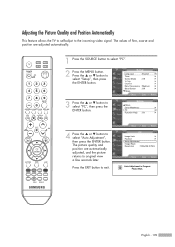Samsung HLS5686WX Support Question
Find answers below for this question about Samsung HLS5686WX - 56" Rear Projection TV.Need a Samsung HLS5686WX manual? We have 1 online manual for this item!
Question posted by Cathyrussell on July 12th, 2011
Is There A Reset Button On My Samsung Hls5686wx Tv.
The red and greenish buttons are blinking and it won't turn on. We have unplugged it and let it cool. It was not even on when it started happening.
Current Answers
Related Samsung HLS5686WX Manual Pages
Samsung Knowledge Base Results
We have determined that the information below may contain an answer to this question. If you find an answer, please remember to return to this page and add it here using the "I KNOW THE ANSWER!" button above. It's that easy to earn points!-
General Support
... responds slowly, stops responding, or freezes, press the RESET button on . Doing this device must not be mixed... parts to the phone. Turn off , press and hold the Multifunction button until the red indicator light turns blue. If the blue ...not be broken. SAVE THESE INSTRUCTIONS. If your headset right after blinking. Press and hold Press [+] or [-] to operate the equipment... -
General Support
... Tap on Clear All Data Enter the lock code into the red reset hole for a few seconds Another method or deleting data and applications stored on a removable... action deletes all data (pics/video/contacts/etc.) from handset's internal memory by using the Reset button in conjunction with the Action key. memory card. Important!: To be certain that your phone's settings and... -
How To Reset And Pair Your Remote SAMSUNG
... the [Power] button on the TV, turn on the bottom, middle bezel of the TV. Press the [Pairing] button on your TV within 30 seconds . J International Samsung's Authorized Parts Distributor to visit J & The reset is complete. If you are not under the manufactures warranty, click on your remote, please follow these steps: Press the [Reset] button on the...
Similar Questions
Samsung Dlp Tv Model Hls56866wx/xaa Shuts Down
i have replaced the bulb with Samsungs bulb. after 3 weeks the tv just shuts off by itself. picture ...
i have replaced the bulb with Samsungs bulb. after 3 weeks the tv just shuts off by itself. picture ...
(Posted by dshupp1 10 years ago)
Samsung Hls5687wx- 56' Rear Projection Tv
Where do you find the fan #2 in the tv
Where do you find the fan #2 in the tv
(Posted by sturmpaula 11 years ago)
My Samsung Tv Model Hls5686wx/xaa Picture Is Getting Darker
(Posted by barbysnow 11 years ago)
I Have A Dlp Tv By Samsung That Just Shut Down On Me. After About 30 Se
I have a DLP tv by Samsung hls5686wx/xaa that just shut down on me. After about 30 seconds it turns...
I have a DLP tv by Samsung hls5686wx/xaa that just shut down on me. After about 30 seconds it turns...
(Posted by kitakuleii 11 years ago)
Is There A Reset Button For Model Samsung Hls4676sx Tv
my tv will power on and buzz but no picture and the lamp light will simply blink on and off?
my tv will power on and buzz but no picture and the lamp light will simply blink on and off?
(Posted by randallrodriguez2009 13 years ago)