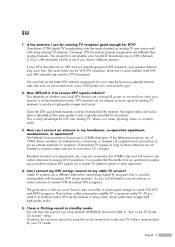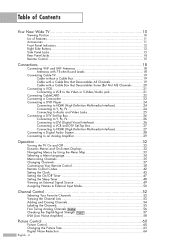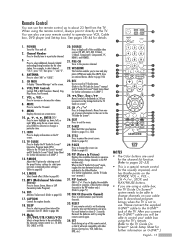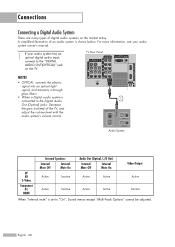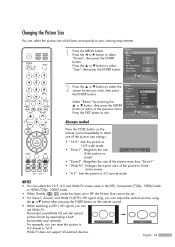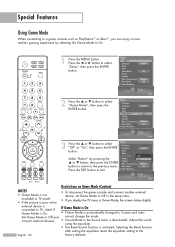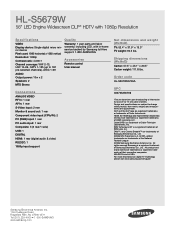Samsung HLS5679WX/XAA Support Question
Find answers below for this question about Samsung HLS5679WX/XAA.Need a Samsung HLS5679WX/XAA manual? We have 2 online manuals for this item!
Question posted by elee727 on August 14th, 2012
Half Picture No Sound
The person who posted this question about this Samsung product did not include a detailed explanation. Please use the "Request More Information" button to the right if more details would help you to answer this question.
Current Answers
Related Samsung HLS5679WX/XAA Manual Pages
Samsung Knowledge Base Results
We have determined that the information below may contain an answer to this question. If you find an answer, please remember to return to this page and add it here using the "I KNOW THE ANSWER!" button above. It's that easy to earn points!-
General Support
...Size One Column Fit To Screen Desktop Full Screen Show Pictures Send Link... Properties... Highlighted Message account Options Accounts Accounts... Week View (5, 6 or 7 days) Check Show half hour slots Check Show week numbers Appointments Check Set Reminders ...Clock Personal Buttons Input Lock Menus Owner Information Phone Display Sounds & When replying to Date Edit Cut Copy Paste ... -
General Support
...SGH-i607), see the Handy Link section below : Select My Stuff Select My Pictures (1) Highlight the desired picture, using the navigation keys Select Send (1) then choose the method from the ...keypad Enter the Message soft key for Menu to Add (4) any of the following: Picture Sound (2) Voice Notes (3) Video (4) New Picture New Voice Note (6) New Video (7) Text (8) My Text (1) Emoticon (2) Contact ... -
General Support
... any of the following: vCard vCalendar File Press the left soft key to Send the picture Via Multimedia Message Via E-Mail prompt, Enter the recipients E-Mail Address, using the keypad or...keypad Enter the Message soft key for Menu to Add any of the following: Picture Sound Voice Notes Video New Picture New Voice Note New Video Text My Emoticon Contact Bookmark Appointment Template soft key for...
Similar Questions
No Sounds At All What Could It Be
I have tried everything no sounds at all! Would a sound bar work ??
I have tried everything no sounds at all! Would a sound bar work ??
(Posted by csonnier1979 5 years ago)
I Just Replaced The Dmd Board Bp96-01599a Hls5679wx/xaa. The Picture Is Fine Now
The picture is too high and there is 2 inch back line at the bottom. How do you move the picture dow...
The picture is too high and there is 2 inch back line at the bottom. How do you move the picture dow...
(Posted by jamesrkinsey 10 years ago)
Tv Took A Long Time To Show Picture.sound Was On Then Sounded Like Bulb Exploded
(Posted by mmoore003 11 years ago)
Changing Lamp In Smsung Hls5679wx
HOW DO I CHANGE THE LAMP IN A SAMSUNG HLS 5679WX/XAA
HOW DO I CHANGE THE LAMP IN A SAMSUNG HLS 5679WX/XAA
(Posted by BDORMA 11 years ago)
Samsung Hln437w Turns On, No Picture/sound?
Hello, my tv will turn on when it's plugged in the wall, but there is no sound, no picture, and the ...
Hello, my tv will turn on when it's plugged in the wall, but there is no sound, no picture, and the ...
(Posted by Chasekllr 11 years ago)