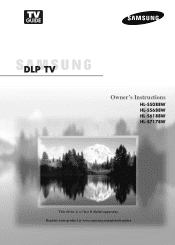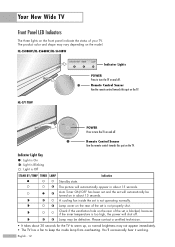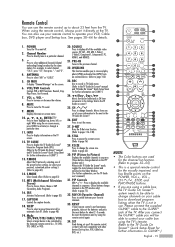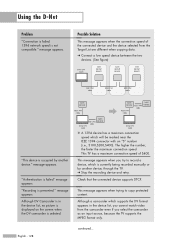Samsung HL-S5088W Support Question
Find answers below for this question about Samsung HL-S5088W - 50" Rear Projection TV.Need a Samsung HL-S5088W manual? We have 3 online manuals for this item!
Question posted by capodi on April 19th, 2016
Samsung Dlp Hls5088wx/xaa 'check The Fan No. 4' And There Is No Fan #4
I just replaced the main board to fix a "no sound" problem. The TV works perfectly except for the occasional flash message, "Check the Fan No. 4". I only found three fans and all are working perfectly; Fan #3 for the lamp, Fan #2 for the DMD board and Fan #1 for the I/O board (attached to the cable card board). When I disable each of these fans, the appropriate flash message appears for fan 1,2 and 3 respectively.I reviewed the Samsung service manual in great detail, and the manual references only two fans - one for the DMD board and the other for the lamp.So, where is Fan #4 and how can I remediated this issse?Any help would be very much appreciated as this is my Mom's TV and she is anxious to get it back
Current Answers
Related Samsung HL-S5088W Manual Pages
Samsung Knowledge Base Results
We have determined that the information below may contain an answer to this question. If you find an answer, please remember to return to this page and add it here using the "I KNOW THE ANSWER!" button above. It's that easy to earn points!-
General Support
... unsynchronized sound problem is rare among other kinds of TVs or TVs not attached to the TV without passing through the TV, and the video portion of the signal is sent directly to the HTS or stereo without passing through the HTS or stereo. Unsynchronized Sound And Video With Home Theater Systems or Stereo If the sound on the TV... -
General Support
... and hold the info button on the television and make sure it from the player, please do so. Discs that allows you just extracted. To prevent damange to request a free firmware update disc Check Your Current Firmware Version: Power on the remote control. After the final message "Firmware Update Now Processing", the BD player... -
General Support
...: Make sure your laptop's video card to slide all the volume controls that fixes the problem. On the Volume Control dialog, use your laptop. If your TV has a 15 pin D-sub port, a DVI port, or, for your mouse to the HDMI IN 1 jack on your TV and laptop are checked. You cannot use the HDMI...
Similar Questions
How To Replace Fan #1 Of Samsung Hl-t5087s - 50' Rear Projection Tv
Displays check Fan #1 on the tv screen. Please illustrate location of fan # 1 and how to replace it ...
Displays check Fan #1 on the tv screen. Please illustrate location of fan # 1 and how to replace it ...
(Posted by keysgregory 11 years ago)
Tv Turns Iself Off
Our tv turns itself off after about 20 seconds. It will turn right back on, only to repeat turning o...
Our tv turns itself off after about 20 seconds. It will turn right back on, only to repeat turning o...
(Posted by ppettus1020 12 years ago)
Samsung Fan #3 Replacement
HLS5088wx/xaa shows "check fan #3" warning. Samsung parts (J&J) unable to provide fan#3 location...
HLS5088wx/xaa shows "check fan #3" warning. Samsung parts (J&J) unable to provide fan#3 location...
(Posted by wadetalbert 12 years ago)
Tv Screen Shows A Red Message: Check The Fan No. 2. Which Part Number Is It Fa
TV screen has red message: Check the fan No. 2 Which fan is it and what is the part number??
TV screen has red message: Check the fan No. 2 Which fan is it and what is the part number??
(Posted by Duvidb 12 years ago)
How To Remove Back Cover On Samsung Dlp Model Hl-t5075s To Replace Lamp
how to remove back cover on samsung dlp model hl-t5075s to replace lamp
how to remove back cover on samsung dlp model hl-t5075s to replace lamp
(Posted by marrod01 13 years ago)