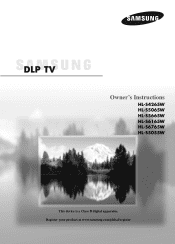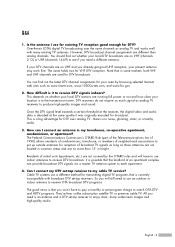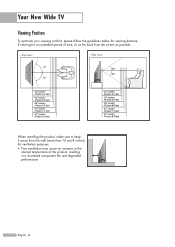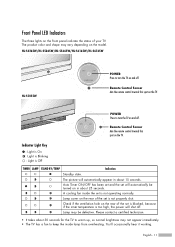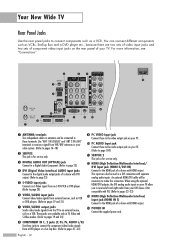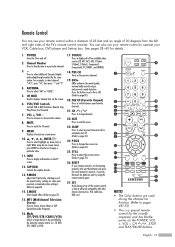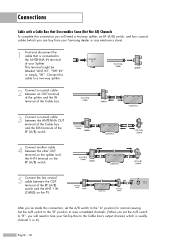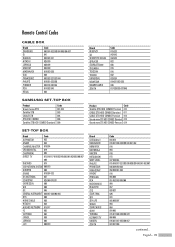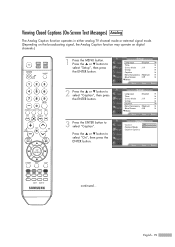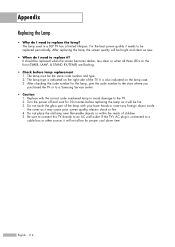Samsung HL-S5065w Support Question
Find answers below for this question about Samsung HL-S5065w - 50" Rear Projection TV.Need a Samsung HL-S5065w manual? We have 1 online manual for this item!
Question posted by dward003 on October 20th, 2012
Samsung Dlp Tv Mn Hls5065w Error Message Fan# 2 Tv Shuts Down 10 Mins Later
how do i replace it and which fan is it?
thank you cant find schematic for tv parts
dave
Current Answers
Answer #1: Posted by TVDan on October 20th, 2012 10:13 AM
there are two fans in the optical engine (some sets have an additional fan in the signal section for the "cable card"). One is for the DMD board (easy to see this fan it's in front pointing at a board clad in metal) and the other is behind the lamp assembly. They both have connectors attached to the little board next to the lamp door switch. Take the bottom rear cover off, and first of all vacuum the dust from the front fan, and use the blow mode to stir up the dust for the lamp exhaust fan. Then tape the interlock lamp door switch in the back position so you can turn the set on. see if the problem reoccurs. If not then you have fixed it. If it still gives the warning then turn the set off and take the wires for the fans and reverse where they are plugged in, turn it back on. If it now says fan 1 then it's a fan problem. If it still says fan 2 then it's the little board that has failed (this may take a tech to check the capacitors on it).
TV Dan
Related Samsung HL-S5065w Manual Pages
Samsung Knowledge Base Results
We have determined that the information below may contain an answer to this question. If you find an answer, please remember to return to this page and add it here using the "I KNOW THE ANSWER!" button above. It's that easy to earn points!-
General Support
...include LN series LCD TVs, HL series DLP TVs, PN and FP-T Plasma TVs and TX-T SlimFit TVs. 2007 models include LN-T series LCD TVs, HP-T and FP-T Plasma TVs, HL-T DLP TVs, and TX-T SlimFit TVs. To make the ...you have a 2008 Samsung DLP, LCD, or Plasma TV with Windows computers running UNIX or LINUX. Mode Not Supported Message If you get the Mode Not Supported message when you can be ... -
Configuring PC Share Manager SAMSUNG
...Televisions > Turn on your TV. Select Set Device Policy from sharing information on your DLNA TV, follow these steps: This configures Share Manager and your owner's manual. Your TV can share files with your computer. Your TV Is Unable To Access Media your TV... can share media with your computer or the TV displays an error message stating that the media you ?ve set to... -
How To Get Your TV Out Of Shop Mode SAMSUNG
.... Press the INFO button on the screen. For DLP TVs Manufactured in 2007 - 2009 Confirm Your TV Is In Shop Mode confirm your TV is no longer in Shop Mode, follow these steps: Turn your remote again to Shop Mode. 2008 models the TV will flash a message box that says "Store Demo" if the...
Similar Questions
Hello I Need A Service Manual For Samsung Dlp Tv Model Number Hl56a650c1f
Looking For Service Manual For Samsung Dlp Tv Model Number Hl56a650c1f
Looking For Service Manual For Samsung Dlp Tv Model Number Hl56a650c1f
(Posted by tvguygodfrey 4 years ago)
How To Replace Fan #1 Of Samsung Hl-t5087s - 50' Rear Projection Tv
Displays check Fan #1 on the tv screen. Please illustrate location of fan # 1 and how to replace it ...
Displays check Fan #1 on the tv screen. Please illustrate location of fan # 1 and how to replace it ...
(Posted by keysgregory 11 years ago)
Samsung Hls5065w - 50' Rear Proj Tv Powers Off
After replacing the bulb twice from samsung dealer and replacing color wheel due to loud grinding no...
After replacing the bulb twice from samsung dealer and replacing color wheel due to loud grinding no...
(Posted by taday1 12 years ago)
Why Does Fan Come On Immediately And No Picture?
(Posted by sbielke 12 years ago)
Re: Http://www.helpowl.com/p/samsung/hl-s5065w-50-rear-projection-tv/12570
I have had my 50 in tv for 7 years and it just started to click off while watching it, and the front...
I have had my 50 in tv for 7 years and it just started to click off while watching it, and the front...
(Posted by imtaradactyl 12 years ago)