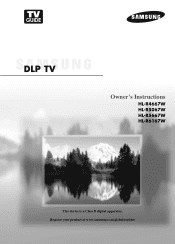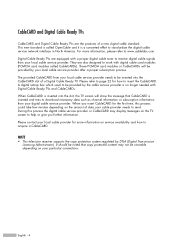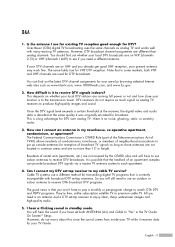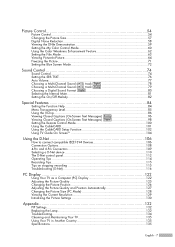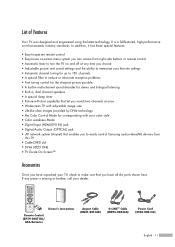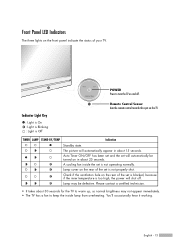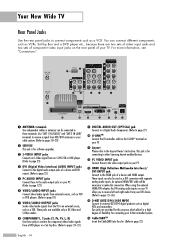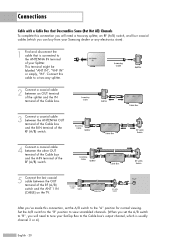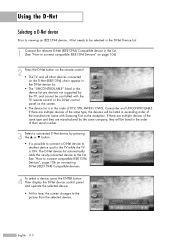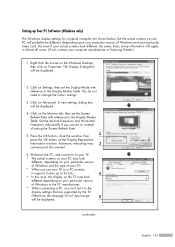Samsung HLR5667W Support Question
Find answers below for this question about Samsung HLR5667W - 56" Rear Projection TV.Need a Samsung HLR5667W manual? We have 2 online manuals for this item!
Question posted by melotal on December 29th, 2013
Samsung Hlr5667wx Xaa Lamp Light Blinks But Tv Does Come On
The person who posted this question about this Samsung product did not include a detailed explanation. Please use the "Request More Information" button to the right if more details would help you to answer this question.
Current Answers
Related Samsung HLR5667W Manual Pages
Samsung Knowledge Base Results
We have determined that the information below may contain an answer to this question. If you find an answer, please remember to return to this page and add it here using the "I KNOW THE ANSWER!" button above. It's that easy to earn points!-
General Support
... Alerts On My SGH-X426? Do I Delete The Call Logs Or Call History On My SGH-X426? What Items Come With My SGH-X426? My SGH-X426 Have A Speaker Phone And How Do I Use Speed Dial On My SGH...My SGH-X426? Camcorder Camcorder & The X426, What Is The Option To Change Service Light Colors? SGH-X426 FAQ List currently registered in our system for the SGH-X426. Do I Change It... -
General Support
If the power indicator light or timer light on your TV continues to blink and the TV won't turn it on your Samsung LCD TV strictly as a computer monitor, try to a computer and the Power Light blinks continuously and the screen doesn't go on when you try the following: Check the power cord on , the TV may be using its... -
General Support
... two ways of turning on and turning off Game Mode. Method II Method I How Do You Use Game Mode? 2007 Samsung HL-T DLP TVs All 2007 Samsung HL-T DLP TVs have set to an input source on which Game Mode does not function. To make Game Mode accessible, change the source to...
Similar Questions
61 Samsung Hl-s6165w Lamp Light Blinks Tv Won't Turn On
(Posted by mugBRo 9 years ago)
Where Do I Find Reset Switch. Replaced Color Wheel And Lamp Now It Won't Turn O
the lamp light and standby/temp lights flash
the lamp light and standby/temp lights flash
(Posted by Anonymous-83209 11 years ago)
Tv Was Working But No Pic. Changed Lamp. Now Lamp Light Blinks 3 Sec & Shuts Off
Hi, I had this same problem last year &after replacing the lamp it worked fine. This time it won...
Hi, I had this same problem last year &after replacing the lamp it worked fine. This time it won...
(Posted by jeffjse 12 years ago)
My Samsung Hl-r5667w Dlp Tv Will Not Project To Screen.
my hl-r5667w dlp tv has a new color wheel and bulb the bulb comes on but does not project to the scr...
my hl-r5667w dlp tv has a new color wheel and bulb the bulb comes on but does not project to the scr...
(Posted by wwbesley 12 years ago)
Is My Samsung Tv Digital?
Model Code Hlr5667wx/xaa
I NEDD KNOW IF MY TV IS DIGITAL?
I NEDD KNOW IF MY TV IS DIGITAL?
(Posted by cesar5305 12 years ago)