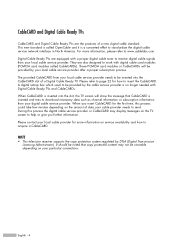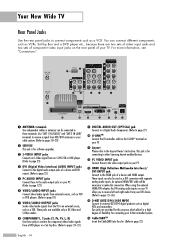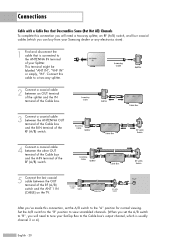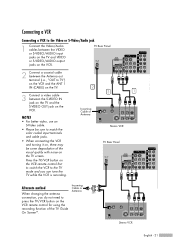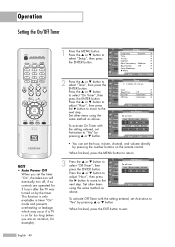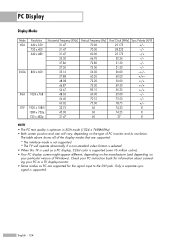Samsung HLR5067W Support Question
Find answers below for this question about Samsung HLR5067W - 50" Rear Projection TV.Need a Samsung HLR5067W manual? We have 2 online manuals for this item!
Question posted by edwardbrzozowski on January 15th, 2011
No Supported Mode?
While using Component Cables from my Time Warner Cable cable box I get a message " NO SUPPORTED MODE"
Current Answers
Related Samsung HLR5067W Manual Pages
Samsung Knowledge Base Results
We have determined that the information below may contain an answer to this question. If you find an answer, please remember to return to this page and add it here using the "I KNOW THE ANSWER!" button above. It's that easy to earn points!-
General Support
...50/60 Hz Adapter Output DC 5V, 700mA The battery's operation time may not cause harmful interference, and (2) this accessory, here in progress: Adjusting the volume to reject the call . Drive Safely! When using... you can use are limited-life consumable components, such as...support a particular profile, a phone manufacturer has to dial the last number. Play/Pause/Stop Button In Standby mode... -
General Support
... remote from most cases you want the code number to use different codes. Samsung cannot provide the codes for other manufacturer's television. The cable box, set -top-boxes, DVD players, and VCRs from another manufacturer can not operate your Samsung TV, your best bet is manufactured by calling 1-800-627-4368. When... -
How To Choose Your Video And Audio Connections For Your DVD Player SAMSUNG
... digital set top boxes and some HDTVs. Coaxial cable can use a single analog video cable, typically with such features as Anynet +, 24 frame per second video, and black level adjustments (if your video device supports them). Note: The receiving device calculates the green portion of a transmission based on a separate cable. Unlike HDMI or component, S-Video can...
Similar Questions
How To Fix A Samsung Tv That Has A Lamp Code On Model Hl-r5067w
(Posted by kbfujos 10 years ago)
How To Replace Fan #1 Of Samsung Hl-t5087s - 50' Rear Projection Tv
Displays check Fan #1 on the tv screen. Please illustrate location of fan # 1 and how to replace it ...
Displays check Fan #1 on the tv screen. Please illustrate location of fan # 1 and how to replace it ...
(Posted by keysgregory 11 years ago)
Hl-r5067w Replaced Digital Board - No Sound And No Component Inputs
Hello All:I received my digital board in the mail today and installed it in my HL-R5067W. Now, I don...
Hello All:I received my digital board in the mail today and installed it in my HL-R5067W. Now, I don...
(Posted by kendallpierce 12 years ago)
Re: Http://www.helpowl.com/p/samsung/hl-s5065w-50-rear-projection-tv/12570
I have had my 50 in tv for 7 years and it just started to click off while watching it, and the front...
I have had my 50 in tv for 7 years and it just started to click off while watching it, and the front...
(Posted by imtaradactyl 12 years ago)
I have a Samsung DLP TV; model Number HL-R5067W. I started having green vertical
I started having green verticalstreeks on the screen. I figured the lamp was going out; I sent for a...
I started having green verticalstreeks on the screen. I figured the lamp was going out; I sent for a...
(Posted by bhamil1012 14 years ago)