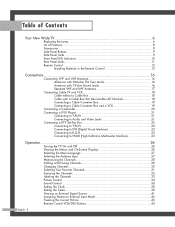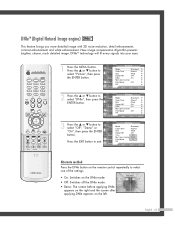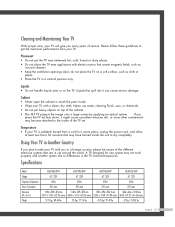Samsung HLP6163W Support Question
Find answers below for this question about Samsung HLP6163W - 61" Rear Projection TV.Need a Samsung HLP6163W manual? We have 5 online manuals for this item!
Question posted by irislsanti1010 on July 7th, 2011
The Screen Is Being Seen In Black And White
I can see the tv fine just the color is in black and white.how could this problem be fix?
Current Answers
Related Samsung HLP6163W Manual Pages
Samsung Knowledge Base Results
We have determined that the information below may contain an answer to this question. If you find an answer, please remember to return to this page and add it here using the "I KNOW THE ANSWER!" button above. It's that easy to earn points!-
General Support
...period in anywhere easily. Auto Pixel Shift, this function shifts 3 or 4 pixels acording to all white. - The user canot see the movement since it involves only a few pixels. P50H-Features and... Mode Dynamics, Standard,Movie, Custom Screen Mode 16:9, 4:3, Zoom1 (SD), Zoom2 (SD), JustScan (720P, 1080i, 1080p) Color Tone Silver (GR504/GR-806P) Black (BK07) Color System Multi (PAL/SECAM/NTSC3.58... -
Checking Your TV Firmware Version SAMSUNG
How To Clean Fingerprints And Other Greasy Smudges Off Of Your TV Screen 369. How To Attach Your LCD TV To A Laptop Computer 33656. -
General Support
...-I220 (Code) Phone? Settings Self Portrait Mode: Self Timer: 2 sec, 5 sec, 10 sec Zoom Digital 0 to 5 Brightness Options: -2.0 to +2.0 White Balance: Auto, Cloudy, Fluorescent, Sunny/Daylight, Incandescent Quality: Normal, Fine, Economy Color Tones: Black and White, Sepia, Negative Shutter Sound: Shutter 1, Shutter 2, Shutter 3 Fun Frames: 1 to 10 Messaging Add Ins: Add Text Message, Add Voice...
Similar Questions
Samsung Hln617w - 61' Rear Projection Tv, Does Not Power Up.......?
The TV has a new lamp because the old one overheated and blew. Now with the new lamp it does'nt powe...
The TV has a new lamp because the old one overheated and blew. Now with the new lamp it does'nt powe...
(Posted by nathankanawyer 3 years ago)
How To Get The Picture To Come In
Hi I got a Samsung HDTV monitor progressive TV model# HL-P6163W and I've been having a hard time get...
Hi I got a Samsung HDTV monitor progressive TV model# HL-P6163W and I've been having a hard time get...
(Posted by vonh2386 5 years ago)
What Is The Correct Replacement Ballast For Samsung 61' Rear Projection Tv? Mode
(Posted by Karlr1968 9 years ago)
The Tv Turns On But Not Picture. The Lamp Lights & The Fans Are Running,
The TV turns on but there is no picture. The lamp turns on & both fans run. There is no noises c...
The TV turns on but there is no picture. The lamp turns on & both fans run. There is no noises c...
(Posted by nuffsaid 12 years ago)
Problem With The Samsung Hlp6163w 61 In. Rear Projection Tv
Picture Went Black
Problem with the Samsung HLP6163W 61 in. Rear Projection TVPicture went black but the sound was stil...
Problem with the Samsung HLP6163W 61 in. Rear Projection TVPicture went black but the sound was stil...
(Posted by jtompley 12 years ago)