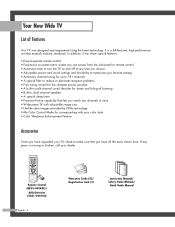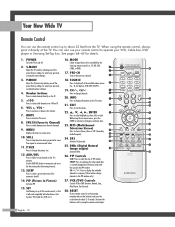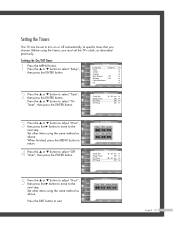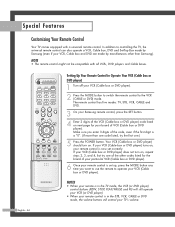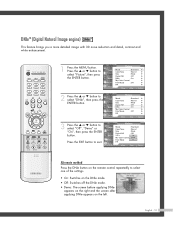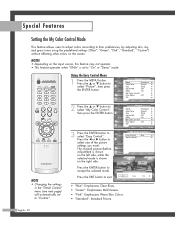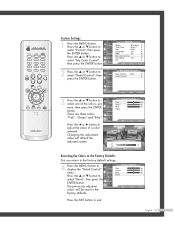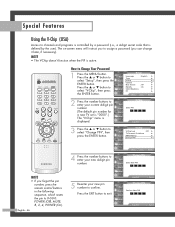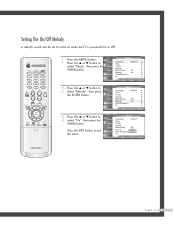Samsung HLP5085WX Support Question
Find answers below for this question about Samsung HLP5085WX.Need a Samsung HLP5085WX manual? We have 1 online manual for this item!
Question posted by nchag on August 19th, 2014
Does The Smiley Face Come On The Little Kid Screen After It Does The Circles?
Some times the bulb is on the way out you might need to change that.
Current Answers
Related Samsung HLP5085WX Manual Pages
Samsung Knowledge Base Results
We have determined that the information below may contain an answer to this question. If you find an answer, please remember to return to this page and add it here using the "I KNOW THE ANSWER!" button above. It's that easy to earn points!-
General Support
...Change The Screensaver Images When My Samsung Touch Screen Phone Goes Into Lock Mode? How Do I Dial Words On My Samsung Phone? Expanded View Daylight Savings Time...Needs Repair, How Can I Use Call Waiting On My Samsung Phone? How Do I Locate A Store Near Me? There a Way to Change... Is There A Way To See The Display Without Having To Open The Phone Up First? Do I Change The Face Plate On My... -
General Support
... (IP-830W) Is In Silent Mode? What Items Come With My SCH-i830 The Call Logs Or Call History... Call On My SCH-i830 (IP-830W)? How Do I Make A 3-Way Call, Or Conference Call On My Phone? How Do I Create Or...Change The Today Screen On My SCH-i830 (IP-830W) If So How? I Enable Or Disable Daylight Savings Time On My SCH-i830 And Delete Alarms On My SCH-i830 (IP-830W)? Change The Today Screen... -
General Support
...most commonly used more often, T9 will recognize the word the next time it . NOTE: It is "book." Also T9 ... entered, it can be added, for example, are smileys, chat phrases, slang, URLs, screen names, and passwords to the dictionary. T9 combines what... a power cycle. Therefore if the word does not come up on some models have to repeat this process to its features...
Similar Questions
Pop Sound Now No Picture, Hazzard Sign And Explanation Sign Where The Smiley Fac
As I was watching television I heard a pop sound like the sound of a bulb bursting , now there isn't...
As I was watching television I heard a pop sound like the sound of a bulb bursting , now there isn't...
(Posted by baltieri2 7 years ago)
Samsung Hlp5085wx
tv comes on for a few seconds then picture goes blank. after repeated tries it works fine.
tv comes on for a few seconds then picture goes blank. after repeated tries it works fine.
(Posted by bob15430 9 years ago)
White Dots All Over Screen Of Hl S5086w-50' Proj. Tv What Do I Need To Replace
(Posted by Anonymous-139420 9 years ago)
I Have Black Lines On The Screen. What Could That Be Or Get Fixed?
Samsung HLP5085wx
Samsung HLP5085wx
(Posted by Reigil 10 years ago)
A Check Fan#2 Banner Comes On The Screen Then The Unit Shuts Off
(Posted by dooley82 12 years ago)