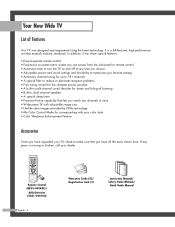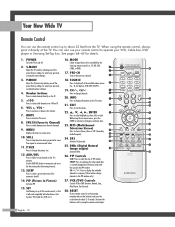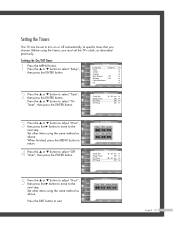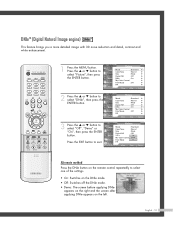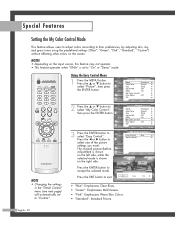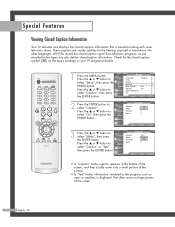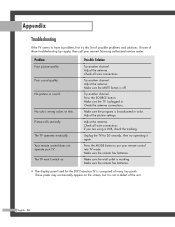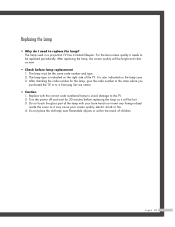Samsung HLP5085WX Support Question
Find answers below for this question about Samsung HLP5085WX.Need a Samsung HLP5085WX manual? We have 1 online manual for this item!
Question posted by Reigil on June 29th, 2013
I Have Black Lines On The Screen. What Could That Be Or Get Fixed?
Samsung HLP5085wx
Current Answers
Related Samsung HLP5085WX Manual Pages
Samsung Knowledge Base Results
We have determined that the information below may contain an answer to this question. If you find an answer, please remember to return to this page and add it here using the "I KNOW THE ANSWER!" button above. It's that easy to earn points!-
General Support
...the driver, click here Be sure to perform a command line reset. If I Do? The handset may briefly display "...Windows Pphone, whether the content you to a black screen. Please read over the Setup Procedures before going ...browsing experiencing Enhanced, Java platform Battery optimization Radio signal optimization Fixed, T9 predictive logic (able to have Titanium. Microsoft Windows ... -
General Support
... your player needs to be connected to your television and your modem and to make network settings...."command" the resulting command line window, type "ipconfig /all ...the ENTER button. Run. Network. Follow the on-screen instructions for update. Manually Updating your work, use... gateway and domain name servers (DNS) will turn black momentarily. Note: If an HDMI update is not... -
General Support
...;onto the display screen using the drag ...screen follow the steps...display screen ...standby screen, then press the...black down arrow, located on the left side of the display screen... that provides quick access to the four items you want displayed Press OK to the main display screen... screen that...more widgets: Flick the screen in the list Dragging ...onto the Main display screen. Although the MetroPCS...
Similar Questions
Does The Smiley Face Come On The Little Kid Screen After It Does The Circles?
Some times the bulb is on the way out you might need to change that.
Some times the bulb is on the way out you might need to change that.
(Posted by nchag 9 years ago)
Samsung Hlp5085wx
tv comes on for a few seconds then picture goes blank. after repeated tries it works fine.
tv comes on for a few seconds then picture goes blank. after repeated tries it works fine.
(Posted by bob15430 9 years ago)
My Tv Has Black Lines On It What Is It?
Horizontal black lines on left side of tv
Horizontal black lines on left side of tv
(Posted by rowenastevens 12 years ago)
How To Get Rid Of Black Line On Tv.
(Posted by Anonymous-33046 12 years ago)