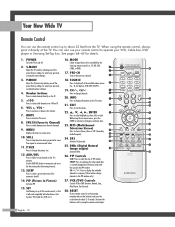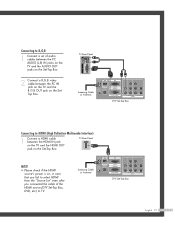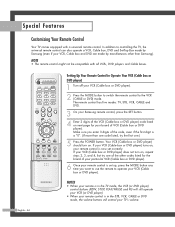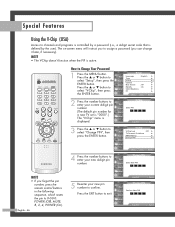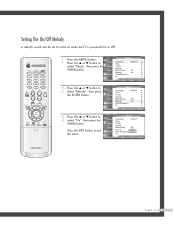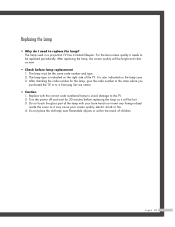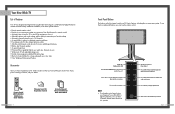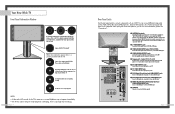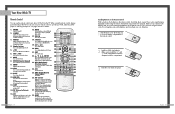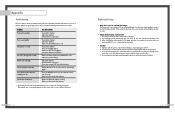Samsung HLP5085W Support Question
Find answers below for this question about Samsung HLP5085W - 50" Rear Projection TV.Need a Samsung HLP5085W manual? We have 4 online manuals for this item!
Question posted by rfancella on June 11th, 2012
To Test This, I Could Disconnect The Front Touch Pannel And See If It Powers Up
on plug in?
Current Answers
Related Samsung HLP5085W Manual Pages
Samsung Knowledge Base Results
We have determined that the information below may contain an answer to this question. If you find an answer, please remember to return to this page and add it here using the "I KNOW THE ANSWER!" button above. It's that easy to earn points!-
General Support
...recycle it is available at high temperatures (above 50°C / 122°F), such as cordless phones...tested or approved by selecting Yes or OK. Press to pause or resume playback. Press to redial the last dialed number. Plug the adapter into the microphone. Disconnect...the caller. Samsung SBH500 produces significantly less power than those of approximately 10 meters. Correct... -
How To Reset And Pair Your Remote SAMSUNG
... touching the [Power] button on the bottom, middle bezel of the TV. J International Samsung's Authorized Parts Distributor to visit J & How To Replace The Upper Ice Maker UN55B8000XF 9137. does not beep, try the previous steps again. LED TV > Turn off your remote with an object like a toothpick or pen. Product : Televisions > Important... -
General Support
... the indicator sequentially flashes blue, red, and purple twice, it , confirm by a power failure, you need to your headset ready to blue. When you reconnect a paired headset... the headset and the phone reasonably close together. Select Samsung SBH500 When the phone asks if you are disconnected by selecting Yes or OK. Be sure that the headset is turned on the headset. Pairing the headset...
Similar Questions
50 Dlp Samsung Hl-p5085w What Bulb To Get
(Posted by sandmo 9 years ago)
What Do I Do If My Tv Says Check Fan Three? What Pannel Do I Take Off
what do i do if my tv says check fan three? what pannel do i take off
what do i do if my tv says check fan three? what pannel do i take off
(Posted by trspence87 11 years ago)
My Samsung Hl-p5085w Trouble I Cannot Find Posted Anywhere Else.
I have a Samsung HL-P5085W that I have had for about 4 years now. I have replaced the bulb about two...
I have a Samsung HL-P5085W that I have had for about 4 years now. I have replaced the bulb about two...
(Posted by rfancella 11 years ago)
Samsung Hls5065w - 50' Rear Proj Tv Powers Off
After replacing the bulb twice from samsung dealer and replacing color wheel due to loud grinding no...
After replacing the bulb twice from samsung dealer and replacing color wheel due to loud grinding no...
(Posted by taday1 12 years ago)
Re: Http://www.helpowl.com/p/samsung/hl-s5065w-50-rear-projection-tv/12570
I have had my 50 in tv for 7 years and it just started to click off while watching it, and the front...
I have had my 50 in tv for 7 years and it just started to click off while watching it, and the front...
(Posted by imtaradactyl 12 years ago)