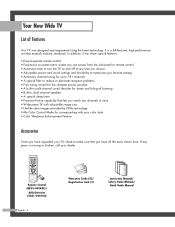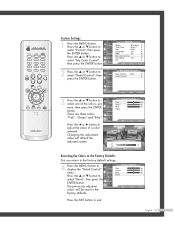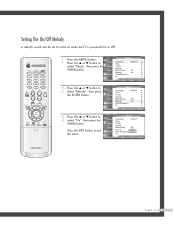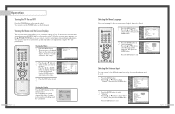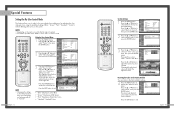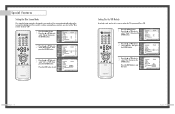Samsung HLP5085W Support Question
Find answers below for this question about Samsung HLP5085W - 50" Rear Projection TV.Need a Samsung HLP5085W manual? We have 4 online manuals for this item!
Question posted by onlyonemaxdog on July 22nd, 2014
Has Sound But No Picture At All Not Even Status. You Can Tell It Is Backlit A Bi
The person who posted this question about this Samsung product did not include a detailed explanation. Please use the "Request More Information" button to the right if more details would help you to answer this question.
Current Answers
Related Samsung HLP5085W Manual Pages
Samsung Knowledge Base Results
We have determined that the information below may contain an answer to this question. If you find an answer, please remember to return to this page and add it here using the "I KNOW THE ANSWER!" button above. It's that easy to earn points!-
General Support
... On Demand International Usage Internet Sharing Live Search Pictures & until 00:00 - Videos Service Mode Software Store Sprint TV In Use Menu - Press Menu (right softkey...Minute beep (On/Off) 2: Connect tone (On/Off) 3: Signal fade tone (On/Off) 6: R2VS 1: None 2: 3D Sound 3: M-Theater 4: Profiles - Press Menu to scroll through and display 1: Normal 1: Name (Normal) 2: Ring type 3: Ring... -
How To Label Inputs SAMSUNG
... Were you would like to label, and then press A drop down menu will appear. Product : Televisions > To label the inputs on your TV, follow these steps: Hint: If you would like to that you label an input "PC&... not been labeled. You cannot manually type in some cases can improve picture quality. If no, please tell us why so we can always be changed. 21044. -
How To Perform A Self Diagnosis SAMSUNG
... tell us why so we can improve the content. UN55C6300SF 33483. Product : Televisions > How To Prevent And Eliminate Odors 27114. Check that your sound ...problem does not exist with this test tone, then your issue Console, etc...) or the cables connecting the device to your TV. your sound...
Similar Questions
Tv Powers On, But Only In Black And White Picture
black n white picture
black n white picture
(Posted by anayamark55 8 years ago)
50 Dlp Samsung Hl-p5085w What Bulb To Get
(Posted by sandmo 9 years ago)
Samsung Hls5065w - 50' Rear Proj Tv Powers Off
After replacing the bulb twice from samsung dealer and replacing color wheel due to loud grinding no...
After replacing the bulb twice from samsung dealer and replacing color wheel due to loud grinding no...
(Posted by taday1 12 years ago)
Re: Http://www.helpowl.com/p/samsung/hl-s5065w-50-rear-projection-tv/12570
I have had my 50 in tv for 7 years and it just started to click off while watching it, and the front...
I have had my 50 in tv for 7 years and it just started to click off while watching it, and the front...
(Posted by imtaradactyl 12 years ago)