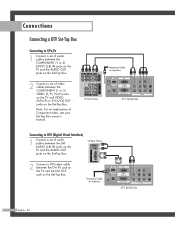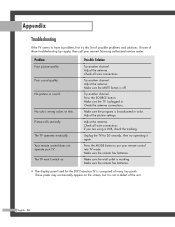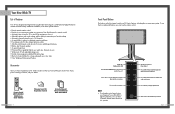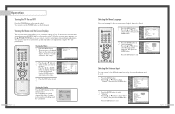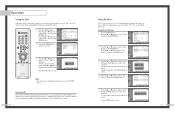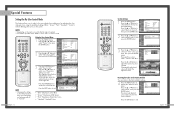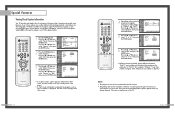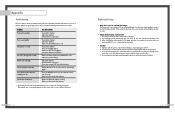Samsung HLP5085W Support Question
Find answers below for this question about Samsung HLP5085W - 50" Rear Projection TV.Need a Samsung HLP5085W manual? We have 4 online manuals for this item!
Question posted by Starr on October 3rd, 2011
What Is The Operating Voltage Of The Color Wheel Motor?
I want to bench test a color wheel for a Samsung HLP5085W DLP set.
Current Answers
Related Samsung HLP5085W Manual Pages
Samsung Knowledge Base Results
We have determined that the information below may contain an answer to this question. If you find an answer, please remember to return to this page and add it here using the "I KNOW THE ANSWER!" button above. It's that easy to earn points!-
General Support
...color management (these controls may be called Color Management or Color Controls, depending on a monitor, pixels are displayed using Adobe Gamma if you have a Windows computer or the Mac OS Calibration tool if you intend to close each open dialog box. Because a monitor operates... of the following color management settings: No Color Management This setting is optimized for ... -
General Support
...Height 425mm Net Width 620mm Net Depth (With out Grille,D) 645mm Net Weight (Kg) 46 Electrical Ratings Operating current (A) 8.5 Voltage/Hz/Phase 230/50/1 Silver Coated Health System Silver Coated Filter Anti Bacteria Bio Evaporator BEE 1 star-rated India's Star performers... - 3 stage temperature control for a new day ahead. Performance and reliability tests showed that can be accessed & -
General Support
... information on the Scala500 Bluetooth Headset , For General Bluetooth Information and Iinformation on Other Bluetooth Accessories, Setting the Scala500 To Discoverable Mode for Pairing To A Phone Scala500 On/Off Press and hold the Multi-Function Wheel until the Red and Blue LEDs start flashing rapidly. ...
Similar Questions
How To Remove Hl-p5085w Color Wheel
(Posted by osullsal 9 years ago)
How To Fix A Color Wheel In The Samsung Dlp Hl-p5085w
(Posted by creskodek 10 years ago)
How To Replace Fan #1 Of Samsung Hl-t5087s - 50' Rear Projection Tv
Displays check Fan #1 on the tv screen. Please illustrate location of fan # 1 and how to replace it ...
Displays check Fan #1 on the tv screen. Please illustrate location of fan # 1 and how to replace it ...
(Posted by keysgregory 11 years ago)
I Have A Samsung Hl-p5085w Tv Screen Is Black And White No Color
(Posted by Joeyfortson 11 years ago)
Re: Http://www.helpowl.com/p/samsung/hl-s5065w-50-rear-projection-tv/12570
I have had my 50 in tv for 7 years and it just started to click off while watching it, and the front...
I have had my 50 in tv for 7 years and it just started to click off while watching it, and the front...
(Posted by imtaradactyl 12 years ago)