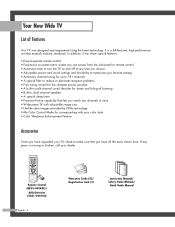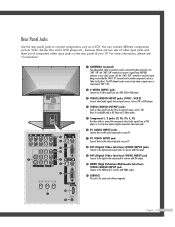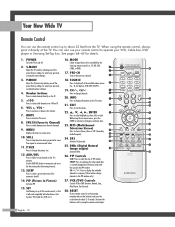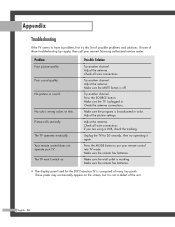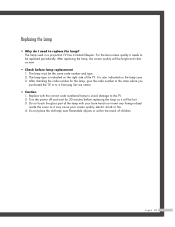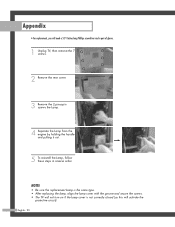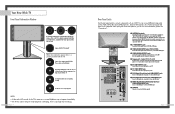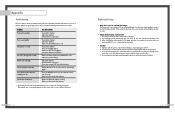Samsung HLP5085W Support Question
Find answers below for this question about Samsung HLP5085W - 50" Rear Projection TV.Need a Samsung HLP5085W manual? We have 4 online manuals for this item!
Question posted by Bitopc on July 11th, 2014
Hlp5085w Wont Turn On
The person who posted this question about this Samsung product did not include a detailed explanation. Please use the "Request More Information" button to the right if more details would help you to answer this question.
Current Answers
Related Samsung HLP5085W Manual Pages
Samsung Knowledge Base Results
We have determined that the information below may contain an answer to this question. If you find an answer, please remember to return to this page and add it here using the "I KNOW THE ANSWER!" button above. It's that easy to earn points!-
General Support
...blink several times after you need to blink and the TV won't turn it on and/or providing a signal. signal cable connecting your TV to your TV as a Computer Monitor If you need to the various.... To resolve this page. Press the Source button on . Turn the TV off a few minutes after you have connected your LCD TV to a computer and the Power Light blinks continuously and the screen... -
General Support
... breaker box and check the fuse or circuit breaker of the circuit your television does not turn on the TV using the remote. Check to be sure that the power cable is fully inserted in your TV has failed and your problem, most likely the power supply in the outlet... -
General Support
... have set to an input source on your TV set the TV's source to a source on and turning off Game Mode. How Do You Use Game Mode? 2007 Samsung HL-T DLP TVs All 2007 Samsung HL-T DLP TVs have your TV, there are described below : Older DLP TVs Depending on which Game Mode functions. If Game Mode...
Similar Questions
My Samsung Hl-p5085w Wont Turn
(Posted by MBrpwea 9 years ago)
Samsung Tv Hl-p5085w Wont Turn On Light Engine
(Posted by alAforst 9 years ago)
How To Replace The Lamp In A Samsung Tv Hl-p5085w
(Posted by pipermu 10 years ago)
How To Replace Fan #1 Of Samsung Hl-t5087s - 50' Rear Projection Tv
Displays check Fan #1 on the tv screen. Please illustrate location of fan # 1 and how to replace it ...
Displays check Fan #1 on the tv screen. Please illustrate location of fan # 1 and how to replace it ...
(Posted by keysgregory 11 years ago)
Re: Http://www.helpowl.com/p/samsung/hl-s5065w-50-rear-projection-tv/12570
I have had my 50 in tv for 7 years and it just started to click off while watching it, and the front...
I have had my 50 in tv for 7 years and it just started to click off while watching it, and the front...
(Posted by imtaradactyl 12 years ago)