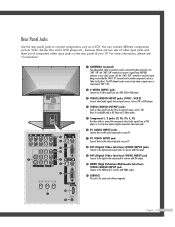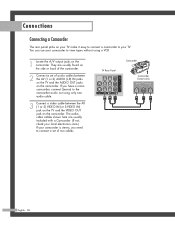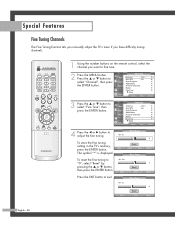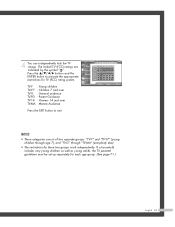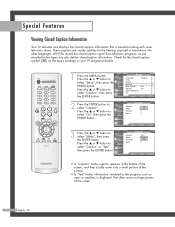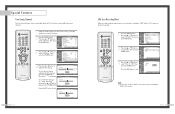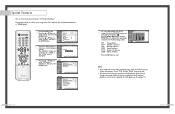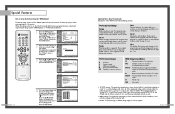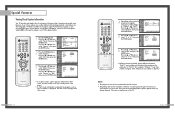Samsung HLP5085W Support Question
Find answers below for this question about Samsung HLP5085W - 50" Rear Projection TV.Need a Samsung HLP5085W manual? We have 4 online manuals for this item!
Question posted by dhemfrench on April 24th, 2013
What Does The Trouble Shooting Symbol A Lightbulb Mean?
What does the trouble shooting symbol a lightbulb mean?
Current Answers
Related Samsung HLP5085W Manual Pages
Samsung Knowledge Base Results
We have determined that the information below may contain an answer to this question. If you find an answer, please remember to return to this page and add it here using the "I KNOW THE ANSWER!" button above. It's that easy to earn points!-
Using Anynet+ With A Home Theater SAMSUNG
... Anynet+ device (in this case the home theater), we are using an HT-AS720ST Home Theater Receiver and an LN40A750 LCD Television. Optical out on the rear of our home theaters and TVs with the Anynet+ logo.) Product : Televisions > an optical cable from the Digital Audio Out on the back of the... -
General Support
... of turning on and turning off Game Mode. On many older DLP TVs, Game Mode is grayed out and inaccessible, it means that you have Game Mode. How Do You Use Game Mode? 2007 Samsung HL-T DLP TVs All 2007 Samsung HL-T DLP TVs have set to an input source on which Game Mode functions... -
General Support
Check the device manager to verify that we can further trouble shoot your camcorder may require service. Under the device heading called Imaging Devices, you camcorder to Device Manager by clicking on and connected by clicking on ...
Similar Questions
50 Dlp Samsung Hl-p5085w What Bulb To Get
(Posted by sandmo 9 years ago)
Rear Cover Not Properly Shut Error
I recently changed lamp and color wheel. I am now getting an error that the tv's rear cover is not s...
I recently changed lamp and color wheel. I am now getting an error that the tv's rear cover is not s...
(Posted by Melaniesharpe 9 years ago)
My Samsung Hl-p5085w Trouble I Cannot Find Posted Anywhere Else.
I have a Samsung HL-P5085W that I have had for about 4 years now. I have replaced the bulb about two...
I have a Samsung HL-P5085W that I have had for about 4 years now. I have replaced the bulb about two...
(Posted by rfancella 11 years ago)
Samsung Hls5065w - 50' Rear Proj Tv Powers Off
After replacing the bulb twice from samsung dealer and replacing color wheel due to loud grinding no...
After replacing the bulb twice from samsung dealer and replacing color wheel due to loud grinding no...
(Posted by taday1 12 years ago)
Re: Http://www.helpowl.com/p/samsung/hl-s5065w-50-rear-projection-tv/12570
I have had my 50 in tv for 7 years and it just started to click off while watching it, and the front...
I have had my 50 in tv for 7 years and it just started to click off while watching it, and the front...
(Posted by imtaradactyl 12 years ago)