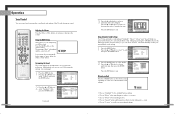Samsung HLP4663W Support Question
Find answers below for this question about Samsung HLP4663W - 46" Rear Projection TV.Need a Samsung HLP4663W manual? We have 3 online manuals for this item!
Question posted by Droth322 on October 21st, 2012
Humming When Turned On
Current Answers
Answer #1: Posted by TVDan on October 21st, 2012 4:53 PM
http://www.encompassparts.com/item/5933777/Samsung/BP96-00674A/Assy_Color_Wheel_P
it is likely the bearings in the color wheel
there are videos on YouTube showing how to replace
TV Dan
Related Samsung HLP4663W Manual Pages
Samsung Knowledge Base Results
We have determined that the information below may contain an answer to this question. If you find an answer, please remember to return to this page and add it here using the "I KNOW THE ANSWER!" button above. It's that easy to earn points!-
How To Change The Lamp In Your DLP TV SAMSUNG
DLP TV STEP 2. Product : Televisions > Turn Off Your TV Turn off your DLP TV, unplug it . WARNING: DLP lamps get extremely hot when operating. How To Clean Fingerprints And Other Greasy Smudges Off Of Your TV Screen Handling a hot DLP lamp can cause severe burns. 33640. Checking Your TV Firmware Version 33658. You must let the lamp cool... -
Using Anynet+ With A Home Theater SAMSUNG
... an Anynet+ Home Theater, follow these steps: Connect an HDMI cable between the TV (HDMI in on the rear of the Anynet+ Home Theater (HT-AS720ST) HDMI connections on the rear of the Anynet+ Television (LN40750) connections on the rear of the Anynet+ Home Theater (HT-AS720ST) connections on the home theater. (On the HT... -
General Support
... the remote. Go to fill out an online service request. My Television Will Occasionally Not Turn On Or Will Not Turn On At All. Replace the batteries in your TV has failed and your television does not turn on the TV. If your television needs service. Replace the fuse or reset the breaker if necessary. If...
Similar Questions
all it does is make a sound when i push buttons. cant seem to figure it out. and also my tv makes a ...
When we turn it off it takes about a minute for the noise to stop. This has been going on and now wh...
Problem with the Samsung HLP6163W 61 in. Rear Projection TVPicture went black but the sound was stil...