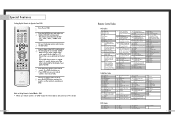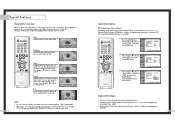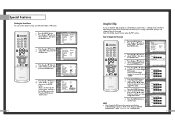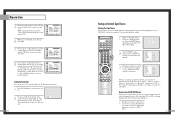Samsung HLN617W Support Question
Find answers below for this question about Samsung HLN617W - 61" Rear Projection TV.Need a Samsung HLN617W manual? We have 3 online manuals for this item!
Question posted by Anonymous-112765 on May 31st, 2013
Whats The Remote Code
The person who posted this question about this Samsung product did not include a detailed explanation. Please use the "Request More Information" button to the right if more details would help you to answer this question.
Current Answers
Related Samsung HLN617W Manual Pages
Samsung Knowledge Base Results
We have determined that the information below may contain an answer to this question. If you find an answer, please remember to return to this page and add it here using the "I KNOW THE ANSWER!" button above. It's that easy to earn points!-
General Support
...;Discreet IR Codes Revised.pdf The remote control that generates IR codes. This remote control must purchase a third party programmable/learning remote control that came with your system cannot transmit discreet IR codes. Consequently, to get the discreet code functions to see a list of discreet codes for some Samsung TVs, please click Discreet IR Codes Revised.pdf... -
General Support
... players, and VCRs from that is usually in the section titled Setting Up Your Remote Control in your Samsung television universal remote control to operate any home theater system (including those codes do not work, try all Samsung TV remotes are usually located at this procedure does not work for example, a straightened paper clip... -
How To Program Your Remote Control SAMSUNG
... Center if you don't have your TV for any remote control codes. Using a paper clip or a tooth pick press the Set button on top of your user's manual handy. How To Find Your Model And Serial Number Product : Televisions > How To Program Your Remote Control Check Your User Manual Remote Codes Please see your user's manual...
Similar Questions
Samsung Hln617w - 61' Rear Projection Tv, Does Not Power Up.......?
The TV has a new lamp because the old one overheated and blew. Now with the new lamp it does'nt powe...
The TV has a new lamp because the old one overheated and blew. Now with the new lamp it does'nt powe...
(Posted by nathankanawyer 3 years ago)
What Is The Correct Replacement Ballast For Samsung 61' Rear Projection Tv? Mode
(Posted by Karlr1968 9 years ago)
List Of Universal Codes Samsung Rear Projection Tv Model#pck520r
(Posted by mkenna2401 10 years ago)
Just Got This Tv But It Wont Turn On Or Show Indicator. Lights What Is Wrong?
has little light green light iside rear of tv. but wont turn on.
has little light green light iside rear of tv. but wont turn on.
(Posted by hmurphy 14 years ago)
Loud Grinding Noise When I Turn On My Samsung Hln617 W - 61 Inch Rear Projection
In addition to the loud noise, the picture has become faint. The noise sounds like a fan grinding. T...
In addition to the loud noise, the picture has become faint. The noise sounds like a fan grinding. T...
(Posted by jporter7270 14 years ago)