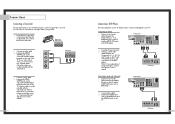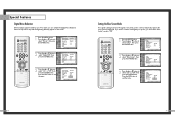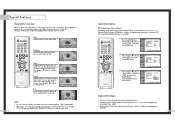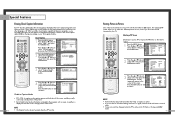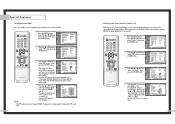Samsung HLN617W Support Question
Find answers below for this question about Samsung HLN617W - 61" Rear Projection TV.Need a Samsung HLN617W manual? We have 3 online manuals for this item!
Question posted by tedwcou on August 8th, 2014
How Much Do A Color Wheel Cost For Hln617w
The person who posted this question about this Samsung product did not include a detailed explanation. Please use the "Request More Information" button to the right if more details would help you to answer this question.
Current Answers
Related Samsung HLN617W Manual Pages
Samsung Knowledge Base Results
We have determined that the information below may contain an answer to this question. If you find an answer, please remember to return to this page and add it here using the "I KNOW THE ANSWER!" button above. It's that easy to earn points!-
General Support
... Using The Easy Control Menu The Easy Control Menu lets you select one of your TV on your remote to adjust the other MCC colors. The MCC menu appears. Left or Right arrow button on your TV is in the MCC lets you should try adjusting the the MCC or tint does... -
General Support
...Handsfree Microphone the microphone's connector jack to avoid any installation or de-installation costs associated with Samsung Bluetooth mobile phones, or other amplification device. For ALL ...call . on the Remote Controller. - on the Remote Controller. Change backlight color Change the backlight color of the Car Kit and display information on the display. For more... -
Using Anynet+ With A Home Theater SAMSUNG
... this case the home theater), we are the same for all of the TV to the Optical In on the rear of the Anynet+ television (LN40A750) in ) and the Home Theater (HDMI out). Product : Televisions > Using Anynet+ With A Home Theater STEP 2. an optical cable from the Digital...
Similar Questions
Samsung Hln617w - 61' Rear Projection Tv, Does Not Power Up.......?
The TV has a new lamp because the old one overheated and blew. Now with the new lamp it does'nt powe...
The TV has a new lamp because the old one overheated and blew. Now with the new lamp it does'nt powe...
(Posted by nathankanawyer 3 years ago)
What Is The Correct Replacement Ballast For Samsung 61' Rear Projection Tv? Mode
(Posted by Karlr1968 9 years ago)
How To Replace Color Wheel In Samsung Hls5086wx/xaa Dlp Tv
(Posted by 1stlesbr 10 years ago)
I Need Wires Going To Color Wheel
broke wires going to color wheel while changing lamp its a 3wire white/white/blue with plug at both ...
broke wires going to color wheel while changing lamp its a 3wire white/white/blue with plug at both ...
(Posted by robertdunford48 11 years ago)
How Do I Remove Color Wheel From Model # Hln617w Samsung Tv
(Posted by chucknd 13 years ago)