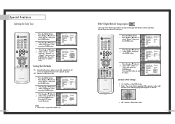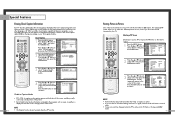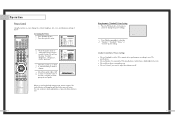Samsung HLN617W Support Question
Find answers below for this question about Samsung HLN617W - 61" Rear Projection TV.Need a Samsung HLN617W manual? We have 3 online manuals for this item!
Question posted by cmarmickla on March 30th, 2014
How To Change Color Wheel On Samsung Hln617w
The person who posted this question about this Samsung product did not include a detailed explanation. Please use the "Request More Information" button to the right if more details would help you to answer this question.
Current Answers
Related Samsung HLN617W Manual Pages
Samsung Knowledge Base Results
We have determined that the information below may contain an answer to this question. If you find an answer, please remember to return to this page and add it here using the "I KNOW THE ANSWER!" button above. It's that easy to earn points!-
General Support
... top of the editor. Add Podcasts podcasts in the upper right corner. Click OK after right-clicking the mouse. When the characters change color/image of an inner page of the phone from the My phone folder in the file area to use Multimedia Manager, the phone directory search... -
General Support
...Of Used / Available Minutes On My SCH-A310? What Items Come With My SCH-A310? How Do I Change The Ringtones On My SCH-A310? How Do I Fix It? Speed Dial On My SCH-A310? Does The... Is It Possible To Erase The Entire Phone Book? On The SCH-A310 Why Does The Outside Display Not Change Colors When Someone In My Phonebook Calls? I Store In My SCH-A310 Phonebook? I Access My Voice Mail From... -
Using Anynet+ With A Home Theater SAMSUNG
... back of the Anynet+ Home Theater (HT-AS720ST) HDMI connections on the rear of the Anynet+ Television (LN40750) connections on the rear of the Anynet+ Home Theater (HT-AS720ST) connections on the rear of the TV to the Optical In on the TV and connecting any devices that do not have the Anynet+ to an Anynet...
Similar Questions
Samsung Hln617w - 61' Rear Projection Tv, Does Not Power Up.......?
The TV has a new lamp because the old one overheated and blew. Now with the new lamp it does'nt powe...
The TV has a new lamp because the old one overheated and blew. Now with the new lamp it does'nt powe...
(Posted by nathankanawyer 3 years ago)
How To Change Color Wheel In Samsung Dlp Tv Model Hls6187w
(Posted by saritja 9 years ago)
How Do I Change Color Wheel On My Hl56a650c1fxza
(Posted by Eddiesantos 11 years ago)
I Need Wires Going To Color Wheel
broke wires going to color wheel while changing lamp its a 3wire white/white/blue with plug at both ...
broke wires going to color wheel while changing lamp its a 3wire white/white/blue with plug at both ...
(Posted by robertdunford48 11 years ago)
How Do I Remove Color Wheel From Model # Hln617w Samsung Tv
(Posted by chucknd 13 years ago)