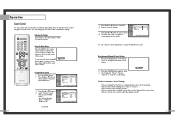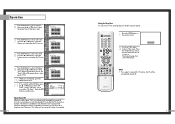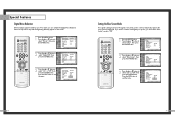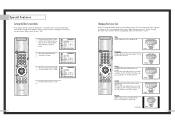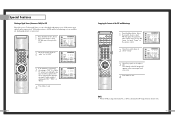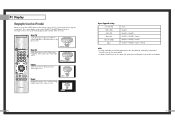Samsung HLN5065W Support Question
Find answers below for this question about Samsung HLN5065W - 50" Rear Projection TV.Need a Samsung HLN5065W manual? We have 3 online manuals for this item!
Question posted by heroelectric on November 2nd, 2010
Poor Picture
Sometimes the picture will break up ; it gets lines across the screen ; also it will pixalize ; the left side of the screen will look like a digital picture with a lot of small squares ; bottom part of the screen will turn black . Some times it will be OK . Tried replacing the Color Wheel ; the same problem .
Current Answers
Related Samsung HLN5065W Manual Pages
Samsung Knowledge Base Results
We have determined that the information below may contain an answer to this question. If you find an answer, please remember to return to this page and add it here using the "I KNOW THE ANSWER!" button above. It's that easy to earn points!-
General Support
... using the HDMI output, the screen will turn black momentarily. Please, check the Ethernet cable" "This system cannot connect to Show Fields and select Built in the table below and see the corresponding resolution. Please try again later." RESOLUTION The cable is under maintenance. buttons to finish. the resulting command line window, type "ipconfig... -
Using Anynet+ With A Home Theater SAMSUNG
... with the Anynet+ function. HDMI connections on the rear of the Anynet+ Television (LN40750) connections on the rear of the Anynet+ Home Theater (HT-AS720ST) connections on the rear of our home theaters and TVs with the Anynet+ logo.) Optical out on the rear of the Anynet+ television (LN40A750) in this explanation, the connections are using... -
Using Anynet+ SAMSUNG
Product : Televisions > How To Get Your TV Out Of Shop Mode 2704. DLP TV 2265. Using Anynet+ 14622. How To Set Up Your Samsung Digital Media Extender
Similar Questions
Parts Manual For Hln5065w Dlp Tv
There is a connecting wire that I need to replace and the lens between the color wheel and the lamp
There is a connecting wire that I need to replace and the lens between the color wheel and the lamp
(Posted by Anonymous-148630 9 years ago)
Replaced Color Wheel & Fan #1 Tv Wont Go On. Samsund Dlp617w
After replacing a color wheel TV went on. But the cooling fan also needed replacement, it was not tu...
After replacing a color wheel TV went on. But the cooling fan also needed replacement, it was not tu...
(Posted by rmvp57 10 years ago)
Samsung Hls5065w - 50' Rear Proj Tv Powers Off
After replacing the bulb twice from samsung dealer and replacing color wheel due to loud grinding no...
After replacing the bulb twice from samsung dealer and replacing color wheel due to loud grinding no...
(Posted by taday1 12 years ago)
What Is The Component Called That The Color Wheel Connectors Plug Into
(Posted by jimmyreb 12 years ago)
Tv Doesn't Display Picture And Turns Off But Lamp And Temp Light Flash On Front
I had an error message of check fan no. 1,2,3 and was told to replace the digital board, I did that ...
I had an error message of check fan no. 1,2,3 and was told to replace the digital board, I did that ...
(Posted by rst92363 14 years ago)