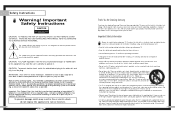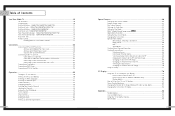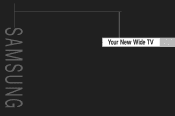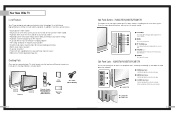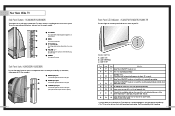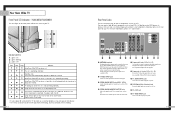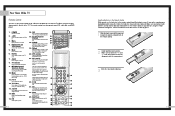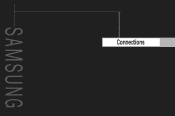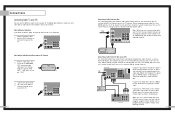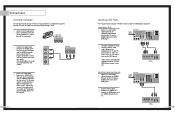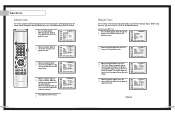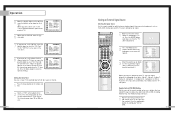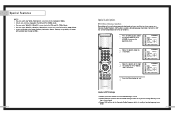Samsung HLM4365W Support Question
Find answers below for this question about Samsung HLM4365W - HLM - 43" Rear Projection TV.Need a Samsung HLM4365W manual? We have 1 online manual for this item!
Question posted by markh0078 on April 16th, 2010
My Samsung 4365w Comes On For A Few Minutes And Then Shuts Off Usually With Lig
usually with light patterns frozen on the screen the audio usually stays on and the bulp is lit i have replaced the large fan
Current Answers
Related Samsung HLM4365W Manual Pages
Samsung Knowledge Base Results
We have determined that the information below may contain an answer to this question. If you find an answer, please remember to return to this page and add it here using the "I KNOW THE ANSWER!" button above. It's that easy to earn points!-
General Support
... many TVs the menu sections name is displayed on screen instructions. See if the Picture Mode setting is the coax (RF) source. is displayed in thirty minutes. Method 1 To remove your TV from ...if your TV to Shop Mode, avoid pressing and holding the Menu button on the side panel of the screen. portion of the menu and sideways. The "Plug & It is usually used by... -
General Support
...Audio in the Monitor settings area, click the Screen refresh rate drop down list. Computer Picture Quality Adjustment in Analog Mode Many current Samsung TVs...usually connect to keep the new setting. Turn on your TV and computer are using the D-sub 15 pin jack, follow these steps: Connect the DVI-D Out jack on your computer's video card to the DVI-D In jack on the TV using either too large... -
General Support
... My SPH-m510? How Do I Change The Wallpaper (Screen Saver) On My SPH-m510? Does My SPH-m510 ...m510? How Do I Configure The Keypad Light On My SPH-m510 To Stay On Longer? How Do I Check ...Do I Stop My SPH-m510 From Beeping Every Minute? Does My SPH-m510 Support Infrared Communications? How...SPH-m510? What Items Come With My SPH-m510? What Is The Flashing Light On My SPH-m510? ...
Similar Questions
Why Does My Tv Keep Shutting Off?
are there any software updates I need for tv model HLS6187WX/XAA? It keeps shutting off about every ...
are there any software updates I need for tv model HLS6187WX/XAA? It keeps shutting off about every ...
(Posted by markfreer187 2 years ago)
I Have A Hl61a650c1fxza Outer Indicator Lights Come On Tv Shuts Off
When I turn on the TV the outer two (2) indicator lights come on and the tv shuts off.
When I turn on the TV the outer two (2) indicator lights come on and the tv shuts off.
(Posted by logangrimnar1981 8 years ago)
I Have A Dlp Tv By Samsung That Just Shut Down On Me. After About 30 Se
I have a DLP tv by Samsung hls5686wx/xaa that just shut down on me. After about 30 seconds it turns...
I have a DLP tv by Samsung hls5686wx/xaa that just shut down on me. After about 30 seconds it turns...
(Posted by kitakuleii 11 years ago)
Why Does Fan Come On Immediately And No Picture?
(Posted by sbielke 12 years ago)
Samsung Hl-s6188w 61' Tv.
I have a Samsung 61 " tv that keeps shutting off after about 20 seconds. I have already cleaned the ...
I have a Samsung 61 " tv that keeps shutting off after about 20 seconds. I have already cleaned the ...
(Posted by fastail93 12 years ago)