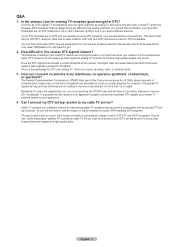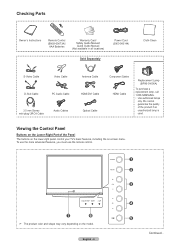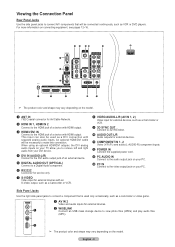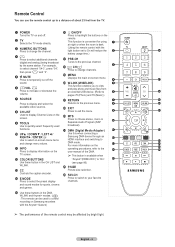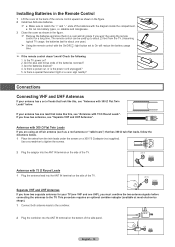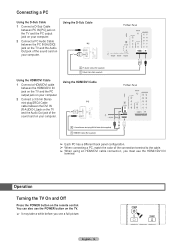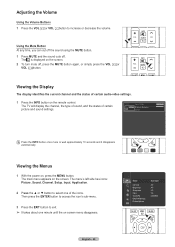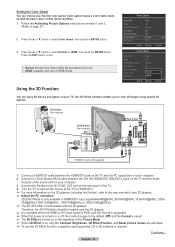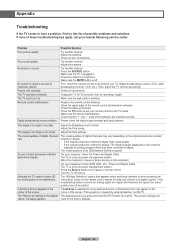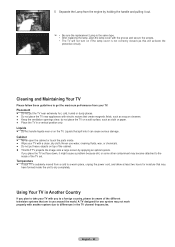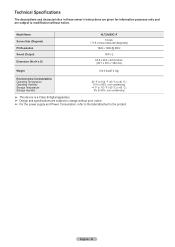Samsung HL72A650 Support Question
Find answers below for this question about Samsung HL72A650 - 72" Rear Projection TV.Need a Samsung HL72A650 manual? We have 2 online manuals for this item!
Question posted by easy45 on June 6th, 2010
My Hl72a Gones Off And On I Can't Power It Off Or On Manally
The person who posted this question about this Samsung product did not include a detailed explanation. Please use the "Request More Information" button to the right if more details would help you to answer this question.
Current Answers
Related Samsung HL72A650 Manual Pages
Samsung Knowledge Base Results
We have determined that the information below may contain an answer to this question. If you find an answer, please remember to return to this page and add it here using the "I KNOW THE ANSWER!" button above. It's that easy to earn points!-
General Support
..., the handset may take between 10-15 minutes to complete if the system is only valid for your emails when the device enters an unattended power saving mode. Samsung has released a software update for the Upgrade Instructions FAQ and Vista Downloader Download For Windows XP Owners Samsung has released separate... -
General Support
..., but the blinking should stop once the screen lights up and goes on when you are using its power management system. Make sure that it is turned on your TV continues to get the TV serviced. If this problem, follow these steps: Make sure that the source you need to blink and the... -
Using Anynet+ With A Home Theater SAMSUNG
... these steps: Connect an HDMI cable between the TV (HDMI in on the rear of the Anynet+ Home Theater (HT-AS720ST) HDMI connections on the rear of the Anynet+ Television (LN40750) connections on the rear of the Anynet+ Home Theater (HT-AS720ST) connections on the rear of the Anynet+ Television (LN40A750) HDMI When you...
Similar Questions
Samsung Hln617w - 61' Rear Projection Tv, Does Not Power Up.......?
The TV has a new lamp because the old one overheated and blew. Now with the new lamp it does'nt powe...
The TV has a new lamp because the old one overheated and blew. Now with the new lamp it does'nt powe...
(Posted by nathankanawyer 3 years ago)
My Hl72a650 Will Not Power On.what May Be Wrong ?
(Posted by rvthaxton 11 years ago)
Need A Diagram For Installing Samsung Hl-s6187w 61 Dlp Rear Projection Tv Power
(Posted by Washdog2001 11 years ago)
Samsung Hls5065w - 50' Rear Proj Tv Powers Off
After replacing the bulb twice from samsung dealer and replacing color wheel due to loud grinding no...
After replacing the bulb twice from samsung dealer and replacing color wheel due to loud grinding no...
(Posted by taday1 12 years ago)
Problem With The Samsung Hlp6163w 61 In. Rear Projection Tv
Picture Went Black
Problem with the Samsung HLP6163W 61 in. Rear Projection TVPicture went black but the sound was stil...
Problem with the Samsung HLP6163W 61 in. Rear Projection TVPicture went black but the sound was stil...
(Posted by jtompley 12 years ago)