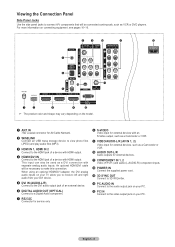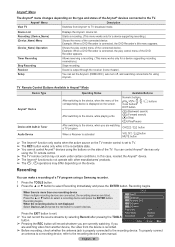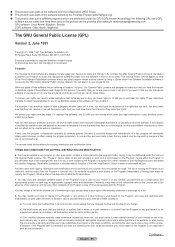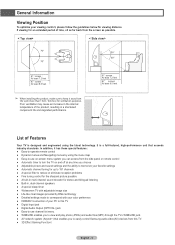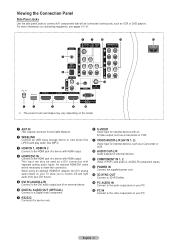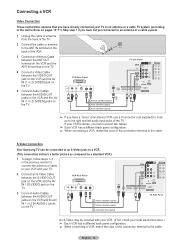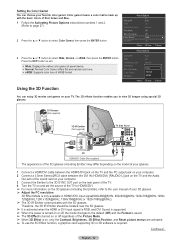Samsung HL61A750 Support Question
Find answers below for this question about Samsung HL61A750 - 61" Rear Projection TV.Need a Samsung HL61A750 manual? We have 3 online manuals for this item!
Question posted by Renpinki on July 18th, 2014
Samsung Hl61a750 How To Make 3d
The person who posted this question about this Samsung product did not include a detailed explanation. Please use the "Request More Information" button to the right if more details would help you to answer this question.
Current Answers
Related Samsung HL61A750 Manual Pages
Samsung Knowledge Base Results
We have determined that the information below may contain an answer to this question. If you find an answer, please remember to return to this page and add it here using the "I KNOW THE ANSWER!" button above. It's that easy to earn points!-
Configuring PC Share Manager SAMSUNG
...triangle. You TV will now recognize the new server name. Make sure you set your TV accesses only one computer. LCD TV > Server Name In Share Manager, the computer your TV can easily ...computers and your TV accesses is not necessary to change the server name of a server, follow these steps: PC Share Manager. If you may want to Kids PC. Product : Televisions > LN40A750R1F... -
Using Anynet+ With A Home Theater SAMSUNG
... connect an Anynet+ device (in on the rear of our home theaters and TVs with the Anynet+ function. HDMI connections on the rear of the Anynet+ Television (LN40750) connections on the rear of the Anynet+ Home Theater (HT-AS720ST) connections on the rear of how to connect an Anynet+ TV to Optical 2 which is an explanation of... -
How To Perform A Self Diagnosis SAMSUNG
... sound problem exists with this test tone, then your TV requires your sound problem does not exist with this test...make sure the volume on the TV is turned up to a normal listening level. Sound Test you select Sound Test you were experiencing exists with this content? How To Prevent And Eliminate Odors 27114. How To Convert 2D Content To 3D Content Feedback Q1. Product : Televisions > LED TV...
Similar Questions
Samsung Hln617w - 61' Rear Projection Tv, Does Not Power Up.......?
The TV has a new lamp because the old one overheated and blew. Now with the new lamp it does'nt powe...
The TV has a new lamp because the old one overheated and blew. Now with the new lamp it does'nt powe...
(Posted by nathankanawyer 3 years ago)
What Is The Correct Replacement Ballast For Samsung 61' Rear Projection Tv? Mode
(Posted by Karlr1968 9 years ago)
Samsung Hl61a750 Volume Wont Move From 0
(Posted by Fezcase 10 years ago)
How To Fix Light Tunnel Issue On Hl61a750 Dlp Tv
(Posted by squasas 10 years ago)