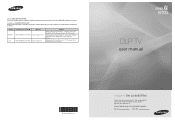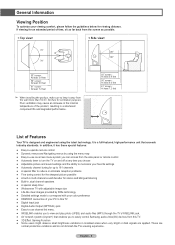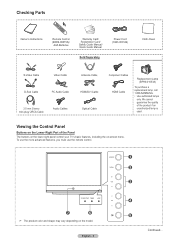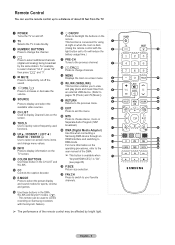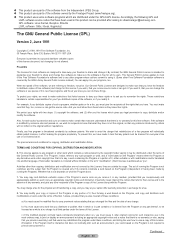Samsung HL61A650C1FXZA Support Question
Find answers below for this question about Samsung HL61A650C1FXZA.Need a Samsung HL61A650C1FXZA manual? We have 1 online manual for this item!
Question posted by pewatson3014 on October 30th, 2012
Voltage Arcing At Or Around The Projection Bulb
Bulb was replaced 6 months ago with a BP96-01653A housing from Original lamp code was lost and not recorded. Initially got picture no problems, now no picture and voltage arcing while TV tries to power on. Sounds as if coming from the lamp current supply transformer. Is the lamp housing compatible or not? Is the lamp ballast having a problem?
Current Answers
Answer #1: Posted by TVDan on October 30th, 2012 6:50 PM
many times a lamp shatters and then the arcing is there, but the ballast could fail too. If the lamp is still in one piece then order the ballast. The lamp part number appears to be the correct one: http://www.encompassparts.com/model/SMGHL61A650C1FXZA/_/_/Samsung/HL61A650C1FXZA/
TV Dan
Related Samsung HL61A650C1FXZA Manual Pages
Samsung Knowledge Base Results
We have determined that the information below may contain an answer to this question. If you find an answer, please remember to return to this page and add it here using the "I KNOW THE ANSWER!" button above. It's that easy to earn points!-
General Support
... States require 110/120 volt, 60 cycle (60 Hertz) AC current. All Samsung TVs sold in the US that country. They are compatible with your Samsung device off a wall socket in that are PAL, SECAM, and NTSC compatible. Samsung product can buy a voltage converter to NTSC signals your search engine. However, Samsung does... -
General Support
...Samsung's diagnostic program. failures or problems due to SAMSUNG. however, it... or unauthorized parts, supplies, consumables, accessories or...basis. incorrect electrical line voltage, fluctuations or surges;... SAMSUNG. Replacement parts and products assume the remaining original warranty, ...the purchaser must be compatible with respect to ...must be liable for 1 month. Some states do so... -
General Support
... I Use Voice Recordings As Ringtones On My SGH-t619? I Turn This Off? What Items Come With My SGH-...t619 FAQ List Below is a listing of the FAQs currently registered in our system for the SGH-t619 handset....Sound On My SGH-t619? My SGH-t619 Support Voice Dialing? Do I Create Or Delete Voice Dial Entries On My SGH-t619? Do I Assign A Picture ID To A Contact On My SGH-t619? Do I Take Pictures...
Similar Questions
How Do I Reset The Timer On Samsung Hl61a650c1fxza
(Posted by Sanindia 10 years ago)
Blinking Standby Light And Tv Keeps Turning Off
my tv will be on for a few hours and then shut off all on its own and will not come back on the stan...
my tv will be on for a few hours and then shut off all on its own and will not come back on the stan...
(Posted by alittlesparetime 12 years ago)
Hlp5563wx/xaa - Lamp Ballast - How To Install
How does install the Lamp Ballast for the HLP5663WX/XAA modle
How does install the Lamp Ballast for the HLP5663WX/XAA modle
(Posted by asanders54035 12 years ago)
Light Bulb Replacement
If I buy a light bulb for my Samsung 720p HLT5075s, can I purchase just the bulb, or do I need a new...
If I buy a light bulb for my Samsung 720p HLT5075s, can I purchase just the bulb, or do I need a new...
(Posted by lepatecu910 12 years ago)