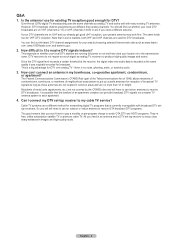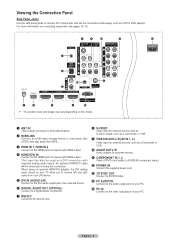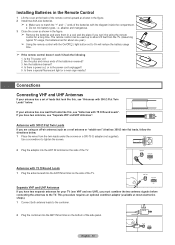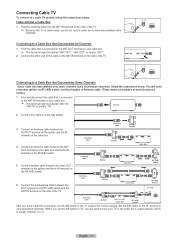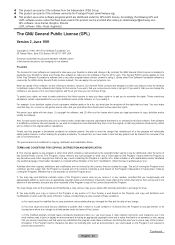Samsung HL61A650 Support Question
Find answers below for this question about Samsung HL61A650 - 61" Rear Projection TV.Need a Samsung HL61A650 manual? We have 2 online manuals for this item!
Question posted by ktalcott on August 12th, 2011
Bp96-01795a Lamp
Does this match the Samsung 61 inch HL61A650C1FXCA ?
IF not, can I get the product number for the replacement lamp that would go with this TV?
Current Answers
Related Samsung HL61A650 Manual Pages
Samsung Knowledge Base Results
We have determined that the information below may contain an answer to this question. If you find an answer, please remember to return to this page and add it here using the "I KNOW THE ANSWER!" button above. It's that easy to earn points!-
General Support
... Menu or by HD input and HD picture format. The table below lists the Samsung 2007 LCD TVs by series and identifies Model numbers ending in 71 or 81 Model numbers ending in 61 or 65 Model numbers ending in 32, 42, 53, or 54 2006 and Earlier Models (LN-S, LN-R, etc.) The JustScan firmware... -
Using Anynet+ With A Home Theater SAMSUNG
... Digital Audio Out on the back of the TV to the Optical In on the rear of the Anynet+ television (LN40A750) in ) and the Home Theater (HDMI out). Product : Televisions > Using Anynet+ With A Home Theater STEP 2. Optical out on the rear of the Anynet+ Home Theater (HT-AS720ST) Although... -
Checking Your TV Firmware Version SAMSUNG
How To Change The Lamp In Your DLP TV How To Clean Fingerprints And Other Greasy Smudges Off Of Your TV Screen 348. 33658.
Similar Questions
Samsung 61 Inch Dlp H61a650
TV makes humming sound and lamp indicator light comes on?
TV makes humming sound and lamp indicator light comes on?
(Posted by box1469 6 years ago)
Samsung Hl61a650 61-inch 1080p Slim Dlp Hdtv Wont Turn On
(Posted by prozatony 9 years ago)
Problem With The Samsung Hlp6163w 61 In. Rear Projection Tv
Picture Went Black
Problem with the Samsung HLP6163W 61 in. Rear Projection TVPicture went black but the sound was stil...
Problem with the Samsung HLP6163W 61 in. Rear Projection TVPicture went black but the sound was stil...
(Posted by jtompley 12 years ago)
Hl61a650 61 Inch Rear Projection That Is Dim And The Brightness Has No Affect
(Posted by jdickson 13 years ago)
Samsung Bp96-01653a Lamp Assembly
How do I change a new Samsung BP96-01653A in the Samsung HL-T5675S TV?
How do I change a new Samsung BP96-01653A in the Samsung HL-T5675S TV?
(Posted by jmsls 13 years ago)